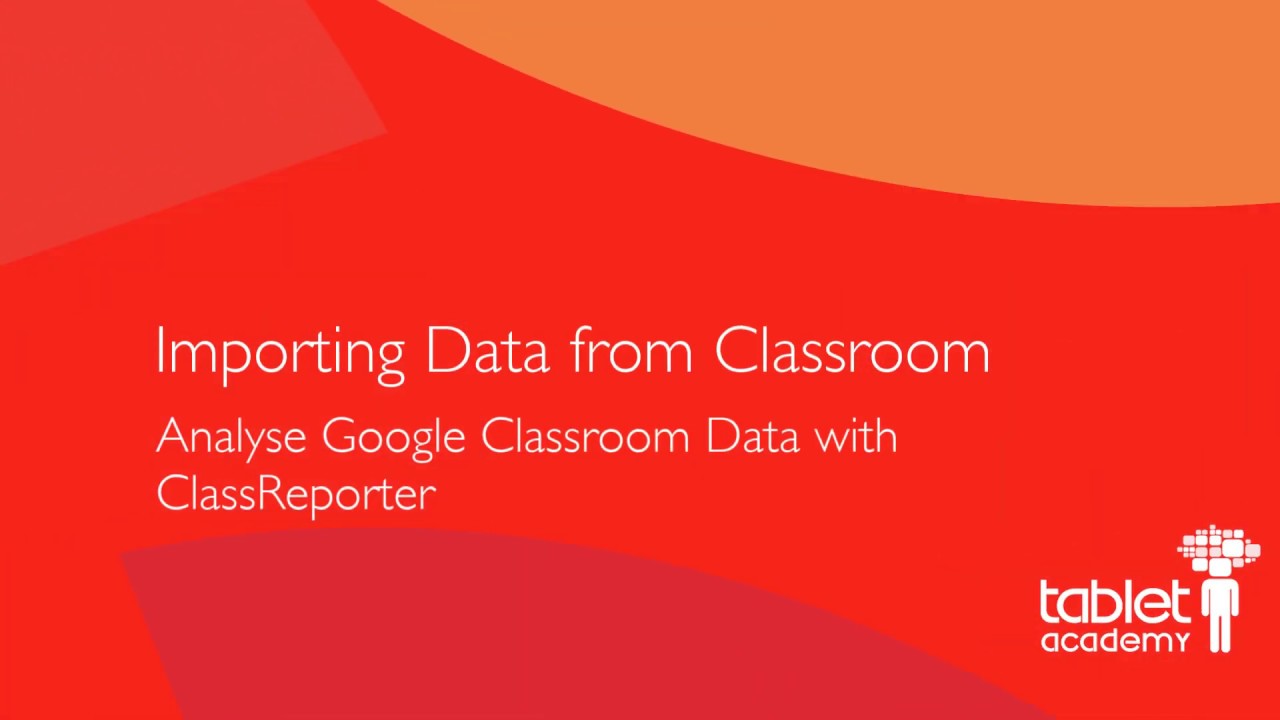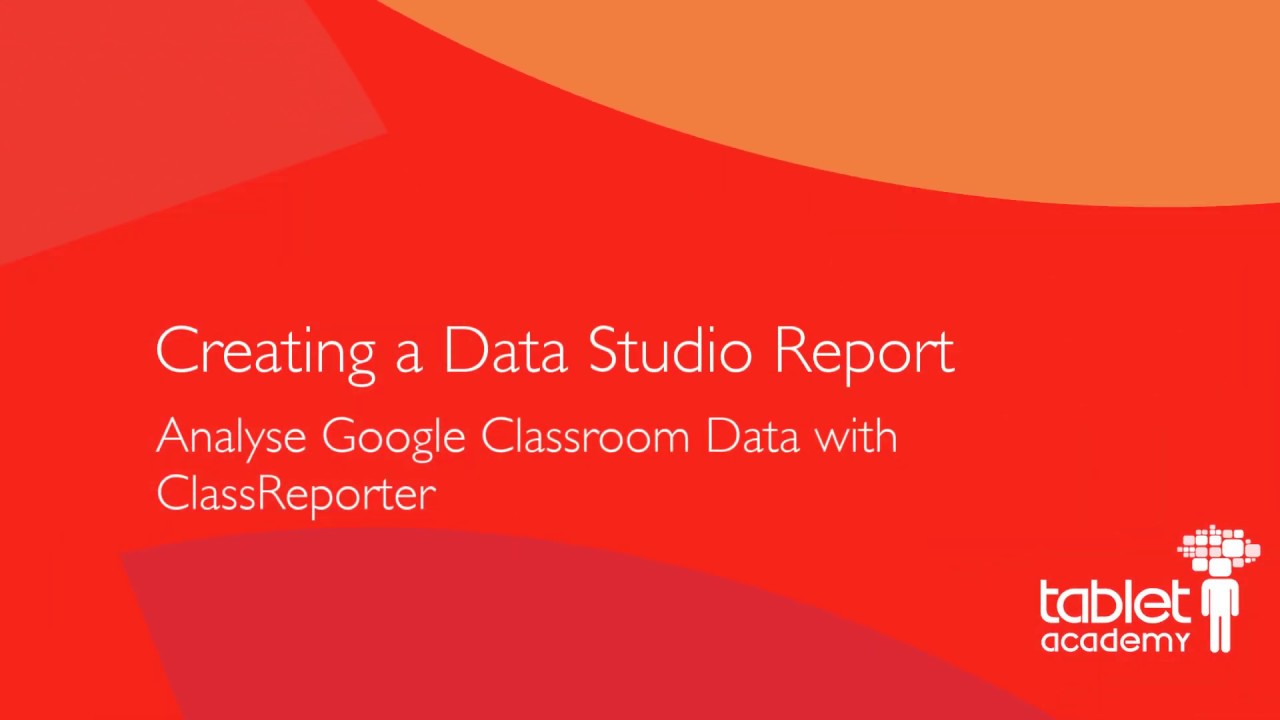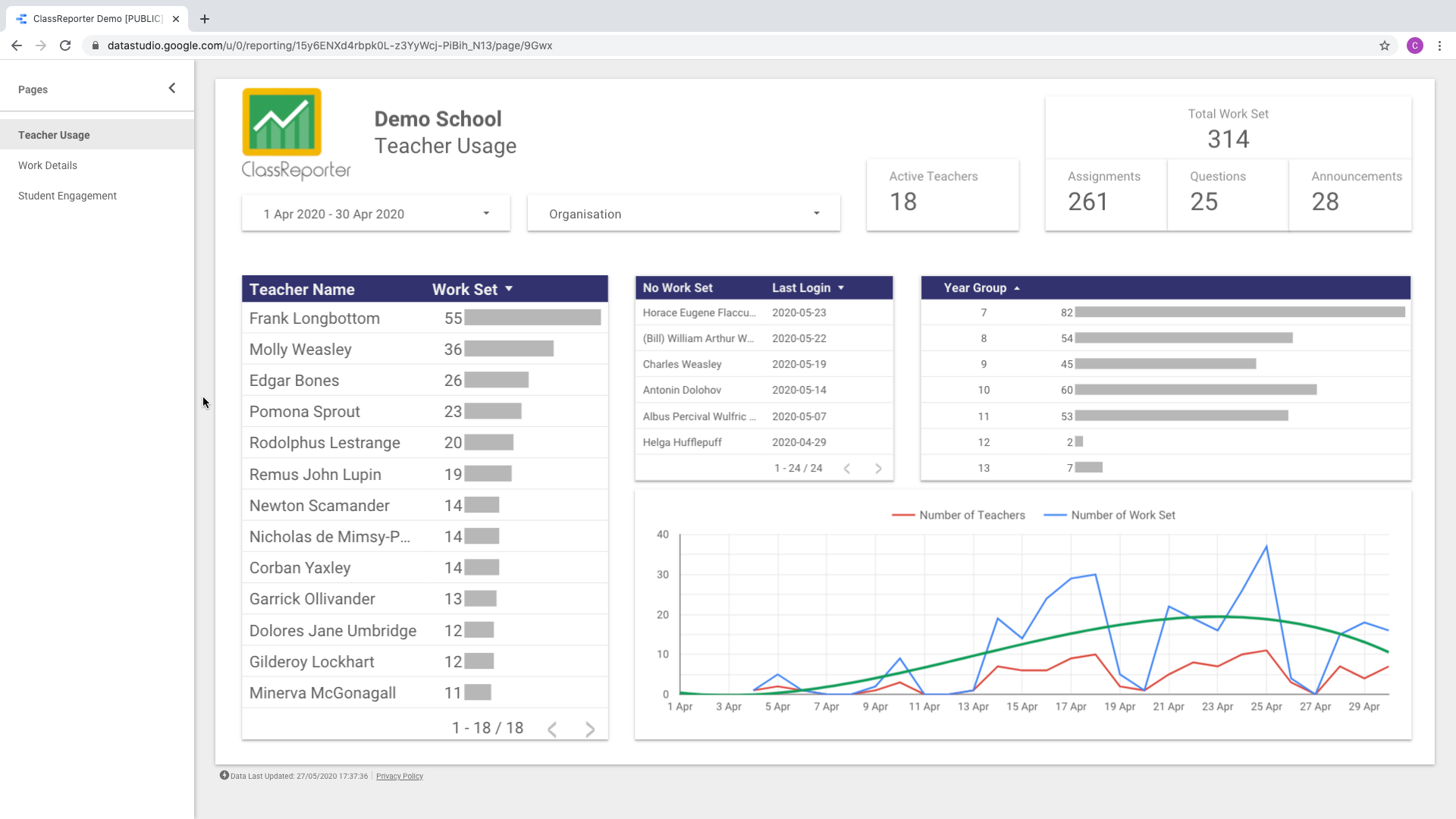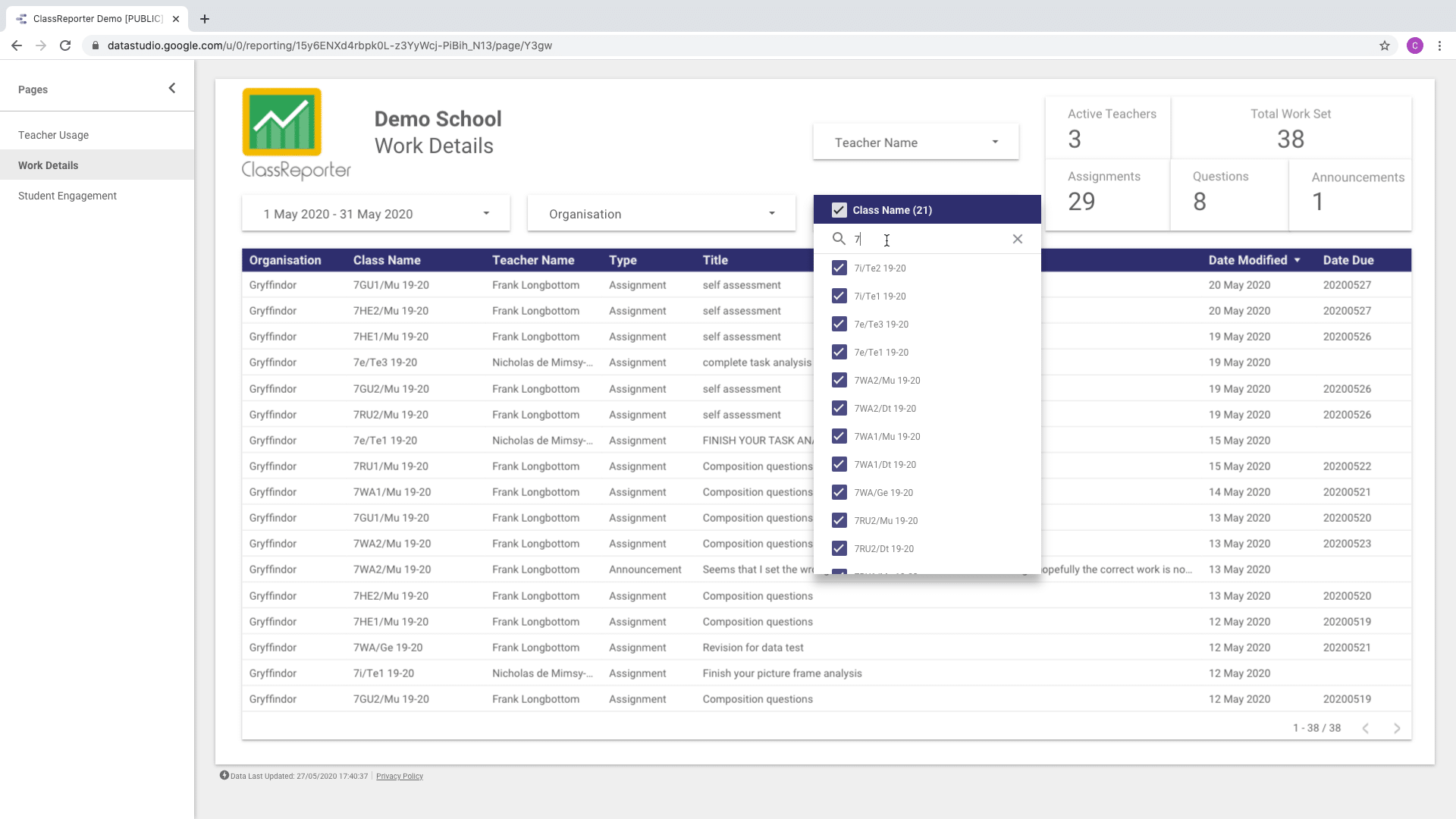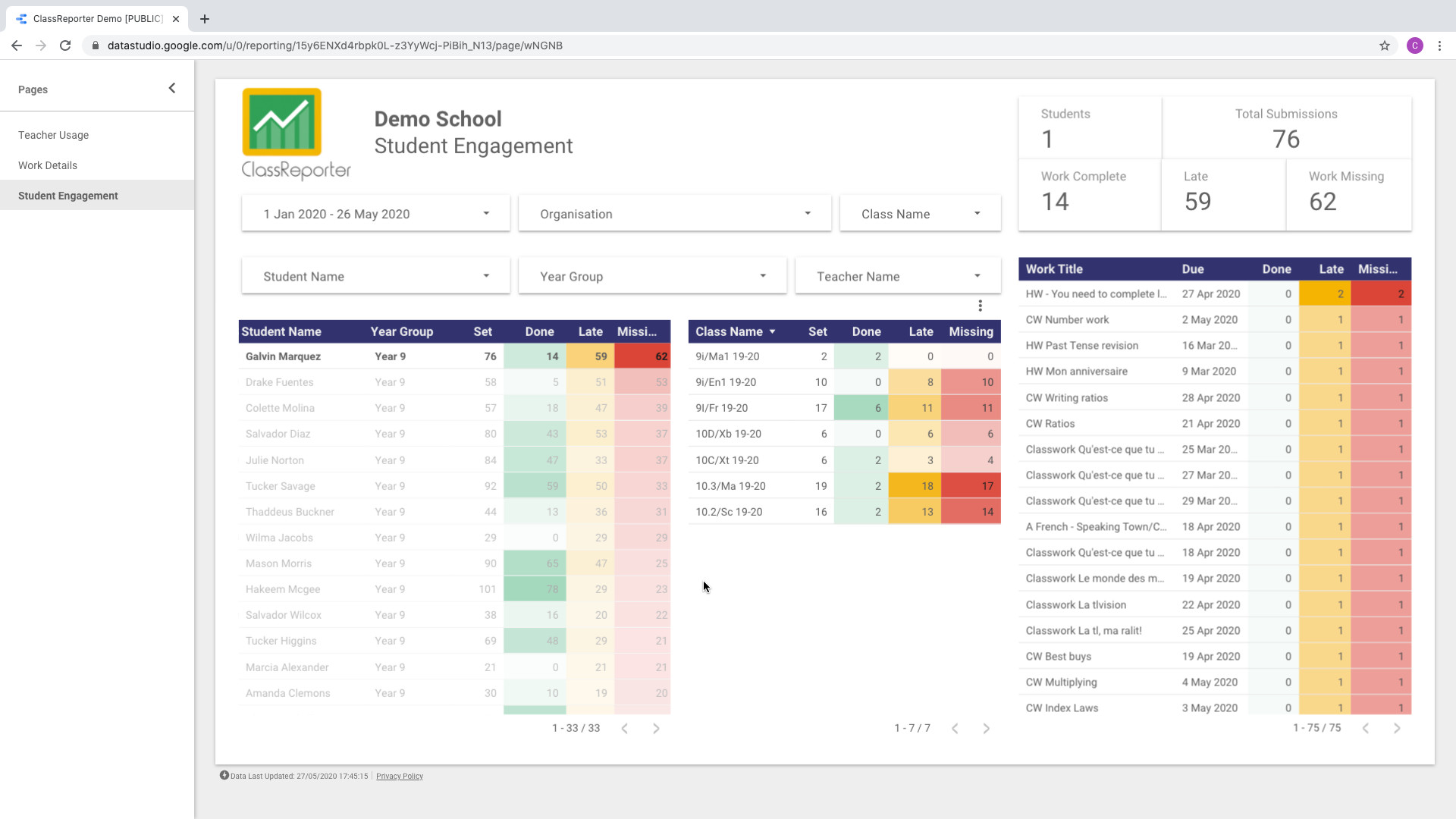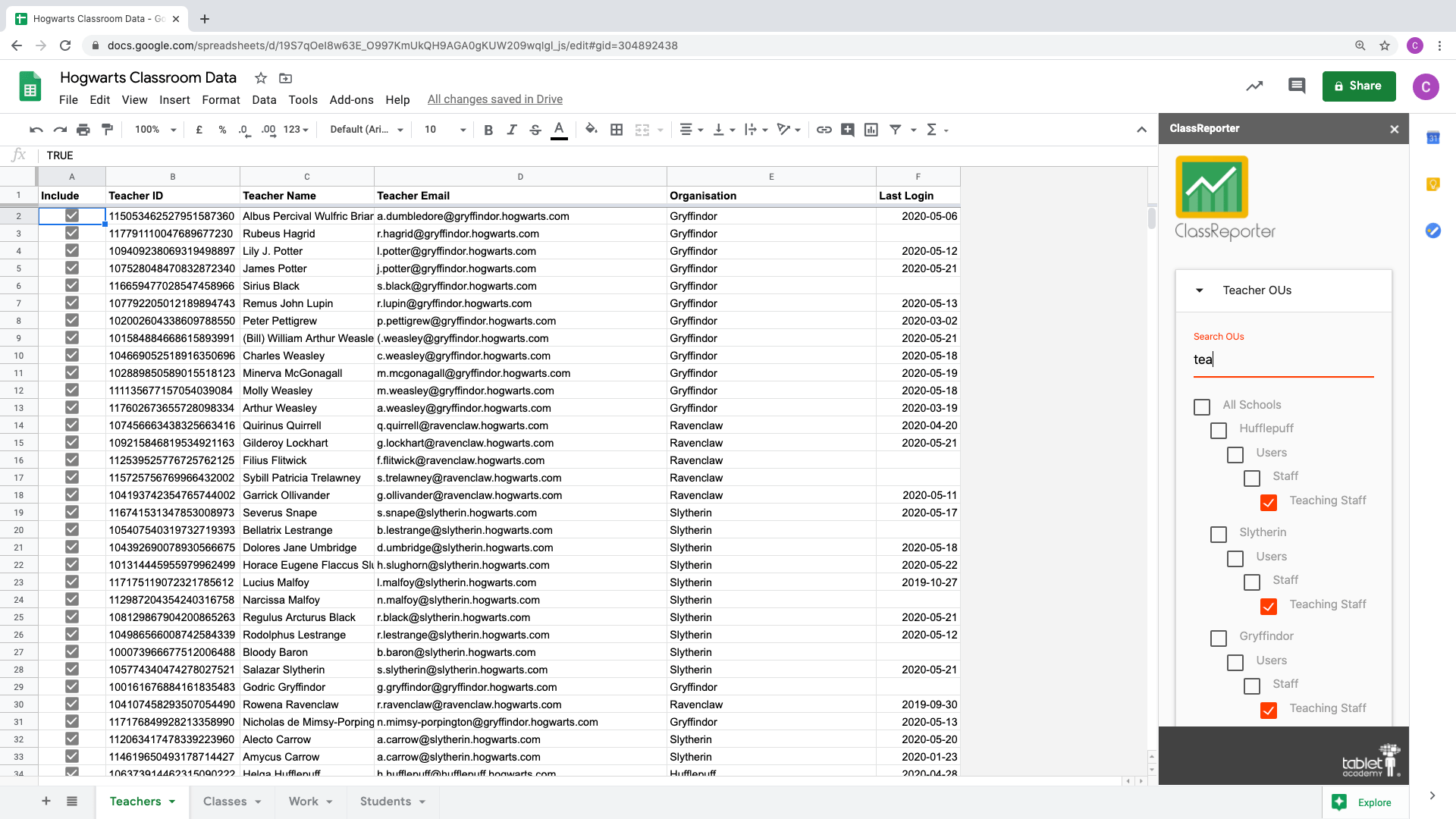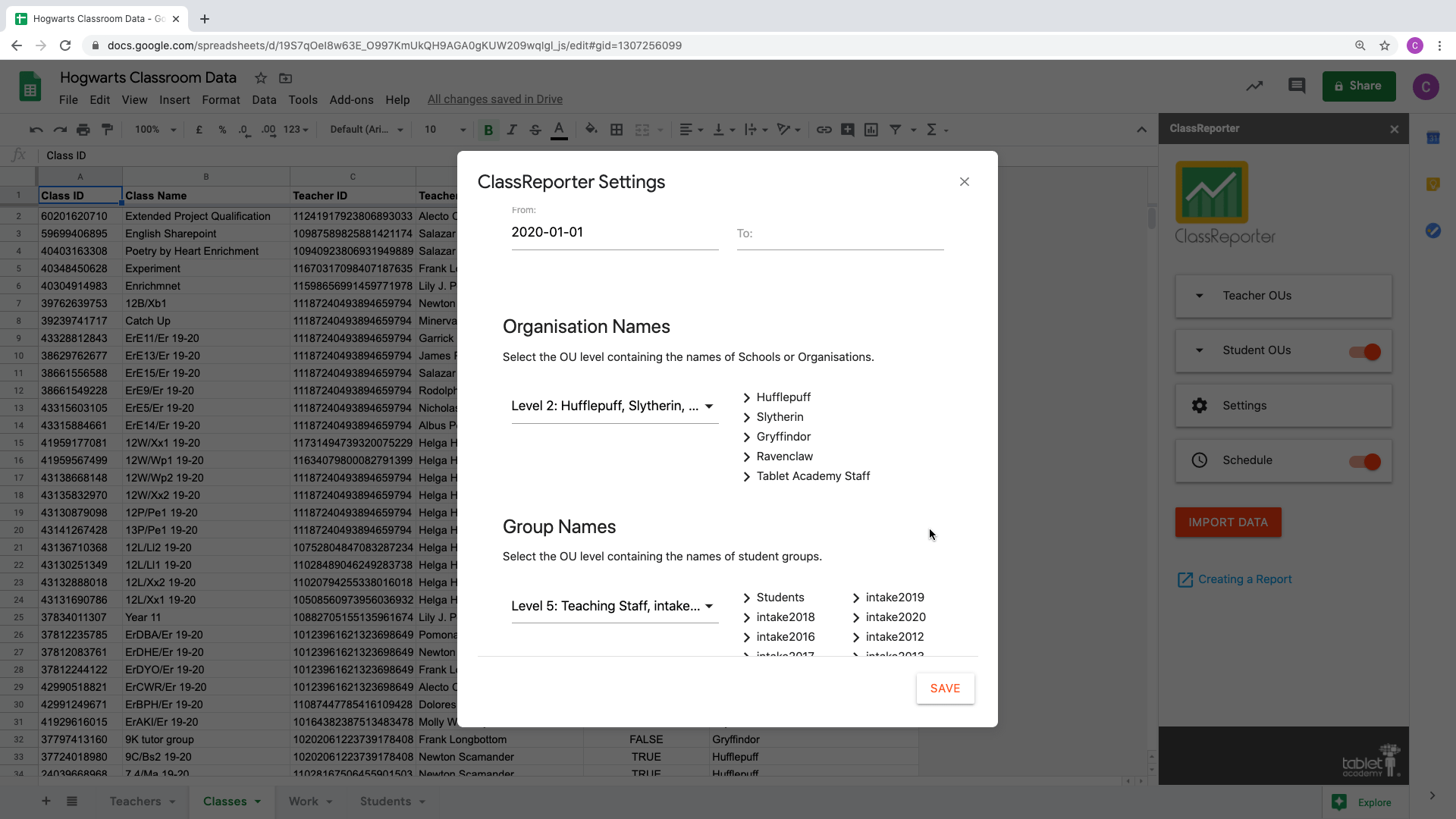|
Permission
|
Reason
|
|
Display and run third-party web content in prompts and sidebars inside Google applications
|
This is required to display anything in a sidebar or prompt with an add-on.
|
|
View organization units on your domain
|
Display the list of organizational units to select from.
|
|
View users on your domain
|
Export names and organizational units of users in the specified organizational units.
|
|
View your Google Classroom classes
|
Gets a list of all classes within Classroom.
|
|
View your Google Classroom class rosters
|
Gets a list of teachers and students in the classes in order to filter out only the classes who are taught by teachers in the organizational units selected.
|
|
View the email addresses of people in your classes
|
Checks the usernames of the teachers and students.
|
|
View announcements in Google Classroom
|
Export announcements posted by teachers in selected organizational units.
|
|
View coursework and marks for students in the Google Classroom classes that you teach or administer
|
Export list of questions and assignments posted by teachers in selected org units.
|
|
Receive notifications about your Google Classroom data
|
Register for notifications of future updates to the work to speed up the process.
|
|
See, edit, create and delete your spreadsheets in Google Drive
|
Writes data into the spreadsheet that the add-on is used on.
|
|
Send email as you
|
Option to send an email to notify you that the import is complete.
|
|
Connect to an external service
|
Connect to our licencing database to check which licence you have and therefore, which features you can access.
|
|
Allow this application to run when you are not present
|
Set up a schedule to run imports daily, without having to open the spreadsheet.
|
|
View your data in Google BigQuery
|
Access a subset of the data stored in a Google BigQuery database which only you have access to.
The data stored here is:
- ID of the class
- Name of the class
- ID of the teacher
- Name of the teacher
- ID of the work
- Title of the work
- ID of the Student
- ID of the work submission
- State of the work submission (handed in, missing, late etc.)
- Due date of the work
- Date the work was updated
|
Why is work submission data not stored in the spreadsheet?
ClassReporter is capable of working with multiple organisations within the same Google Workspace domain. Each organisation could be a school with many teachers and hundreds or thousands of students. Each student could be in multiple classes with teachers posting several assignments per week. This creates a vast number of records of work submitted (or missing) by students, which cannot be handled with a Google Sheets worksheet. ClassReporter has been designed so as not to store any personally identifiable data of students outside of the Google Sheet; only their ID which is unique to Google’s architecture (i.e. not linked to your student information system). Any user attempting to retrieve additional information from Google using a student ID will be denied if they are not part of your G Suite domain with sufficient privileges. The database used to store the submission data uses Google BigQuery. This is a service offered by Google Cloud, offering the same security and reliability as the G Suite services that you use. A specific dataset is created for each add-on user and their Google account as added as a viewer of that dataset only. It is not possible for any user to access the dataset of another user, without their Google credentials.