Discover How St John Fisher Primary School Introduced 1:1 Devices and Microsoft Teams to Save Money and Improve Student Learning Experiences.
ABOUT THE CLIENT
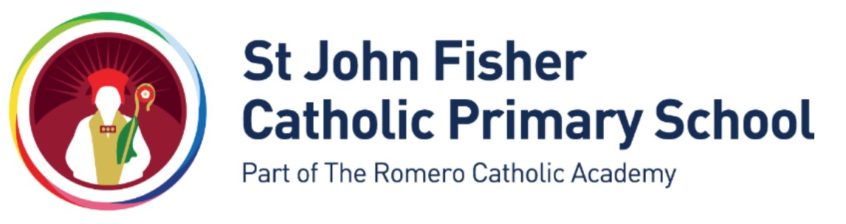
St John Fisher Catholic Primary School is a state primary school operating in one of Coventry’s more challenging catchment areas and is part of The Romero Catholic Academy (Multi Academy Company)

THEIR CHALLENGES
The school engaged with TA to focus on two main areas:
- The school wanted to explore ‘moving to the cloud’ to create uniformity and simplify administrative processes to assist in reducing staff workload.
- The school wanted to investigate how technology could improve a student’s learning experience and assist with issues related to classroom resources.

The school relied heavily on paper-based processes. Tasks such as arranging teaching supply cover, or booking the mini-bus, required paper forms to be passed between staff, a process often prone to delays and errors. Student’s learning was also heavily paper-based, with teachers spending a significant part of each day creating, photocopying, distributing, and marking worksheets.
The school wanted to refocus their current practice so that planning and preparation could be more responsive to ongoing assessment needs and staff could better respond to students’ interests and questions that arose in each lesson. There was also a desire to ensure students were developing work-ready digital skills.
“Tablet Academy provided the expertise and technical knowledge to help us move from individual local server-based schools to a company-wide consistent platform.”
Linda Edge, Vice Principal
THE PROJECT
The project was split into two phases:
Introduce a structured cloud environment using Office 365 that would enable staff to communicate and collaborate more effectively, and deploy cloud-based virtual classrooms (Microsoft Teams) to use with students.
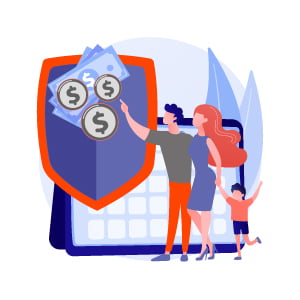
A pilot of 1:1 Windows 10 devices for the two Year 5 classes and evaluate the impact this strategy had on student outcomes, staff workload, accessibility and financial savings.
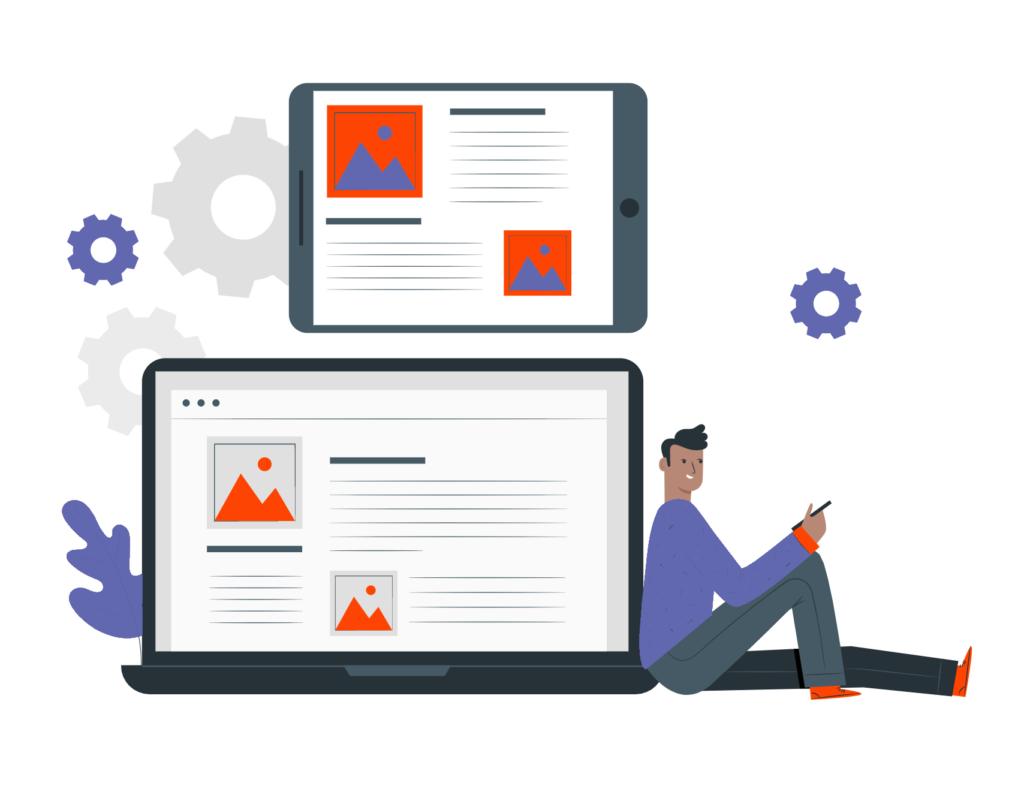
1. The Cloud Environment
Working with school leadership, TA helped plan and build a sustainable cloud environment using their existing Office 365 tenancy to establish Teams and SharePoint sites for each department and key stage, and facilitate administration and management requirements.
Once the environment was in place, experienced TA trainers delivered hands-on workshops for staff, helping them adapt to the new environment and explore new ways of working via the cloud. Following initial training, TA consultants continued to visit the school regularly to deliver one-to-one bespoke training, introduce new Office365 features such as Microsoft Forms to reduce admin workload, and support teachers to embed the 1:1 device pilot programme into their teaching and learning.
2. 1:1 Device Pilot
TA supported the school in identifying the right device for their requirements and help secure additional funding to cover training requirements at the time of purchase. The device chosen included features such as a 2nd World Facing Camera to allow students to capture images in lessons; a ruggedised case; and a touch screen with a digital pen. The school funded these via a three-year operating lease.
Year 5 virtual classes were created in Microsoft Teams each with a OneNote Class Notebook. TA delivered training for teachers on how to create and distribute digital content. TA also delivered digital skills lessons to students to ensure they knew how to navigate their new virtual classroom environment.
“Tablet Academy was very, very helpful in assisting us with the selection and pricing of the devices we required”
THE OUTCOMES
1. The Cloud Environment
The school has reported how using the cloud, and tools such as Microsoft Forms, has increased productivity and streamlined internal processes. Using shared documents in Teams provides easy access to resources, and increased staff engagement both in school and from home.
The school also witnessed extended benefits by giving greater transparency to parents, affording them the ability to see their child’s ongoing record rather than a snapshot at parents evening.

2. 1:1 Device Pilot
The 1:1 pilot was successfully embedded into teaching and learning across Year 5, and teachers said that the move to a 1:1 programme has had an enormous impact.
Year 5 students involved in the pilot have taken their devices with them into Year 6, and are really seeing the benefits, even at this early stage.
Initially, teachers replaced paper-based activities with digital assets, but this quickly evolved and teachers found that time saved by no longer needing to photocopy and hand out paper enabled them to focus more on differentiating learning within the class, giving much quicker feedback to students.
“Children can progress at their own speed much more freely with 1:1 device programme”.
Teachers also felt the change to a 1:1 device was a huge step towards helping pupils transition to secondary school and gain real-world, 21st century digital skills.
The school also feel they are in a solid position to deal with the increased focus on hybrid learning, as they appreciate and understand the processes so much better since the adoption of a 1:1 strategy.
“The money we are saving is not always seen” – Although the teachers involved recognised the broader benefits of the 1:1 programme in that they appreciated how little they had to use the photocopier, more comprehensive cost savings on items such as energy and staff time were also recognised.
The relationship between TA and the school was best summed up by the Deputy Headteacher who said when asked about Tablet Academy’s support, “We never felt as though we were doing this on our own”.

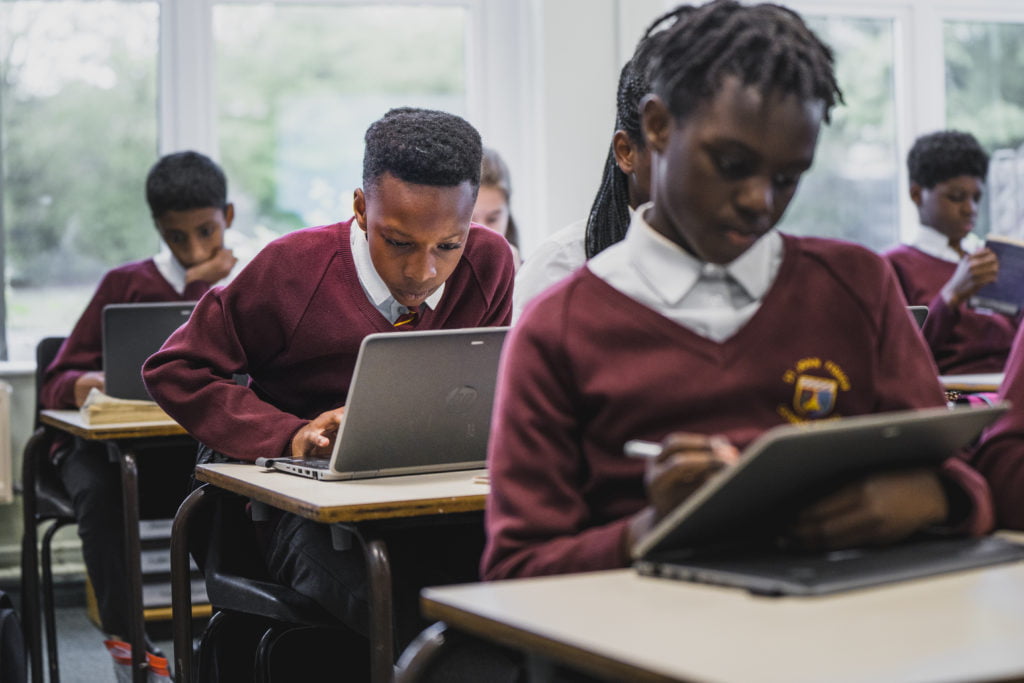
If you would like to find out more information on our student device programmes, including free consultancy and end-user training (staff and students), follow the link below.


