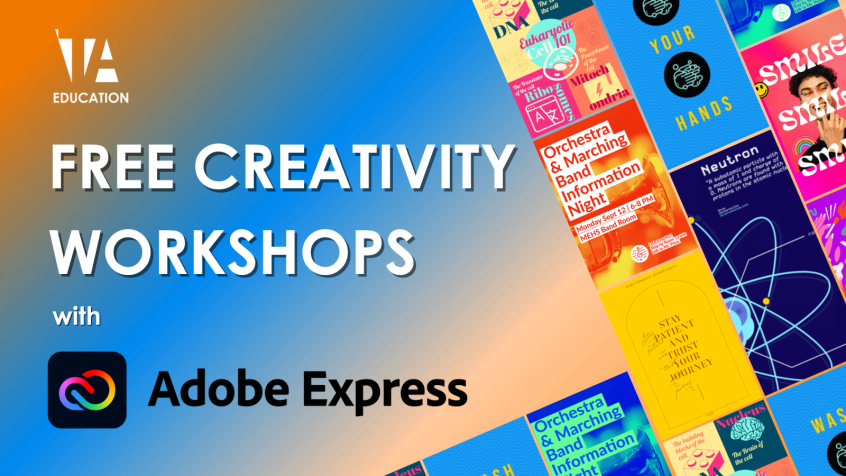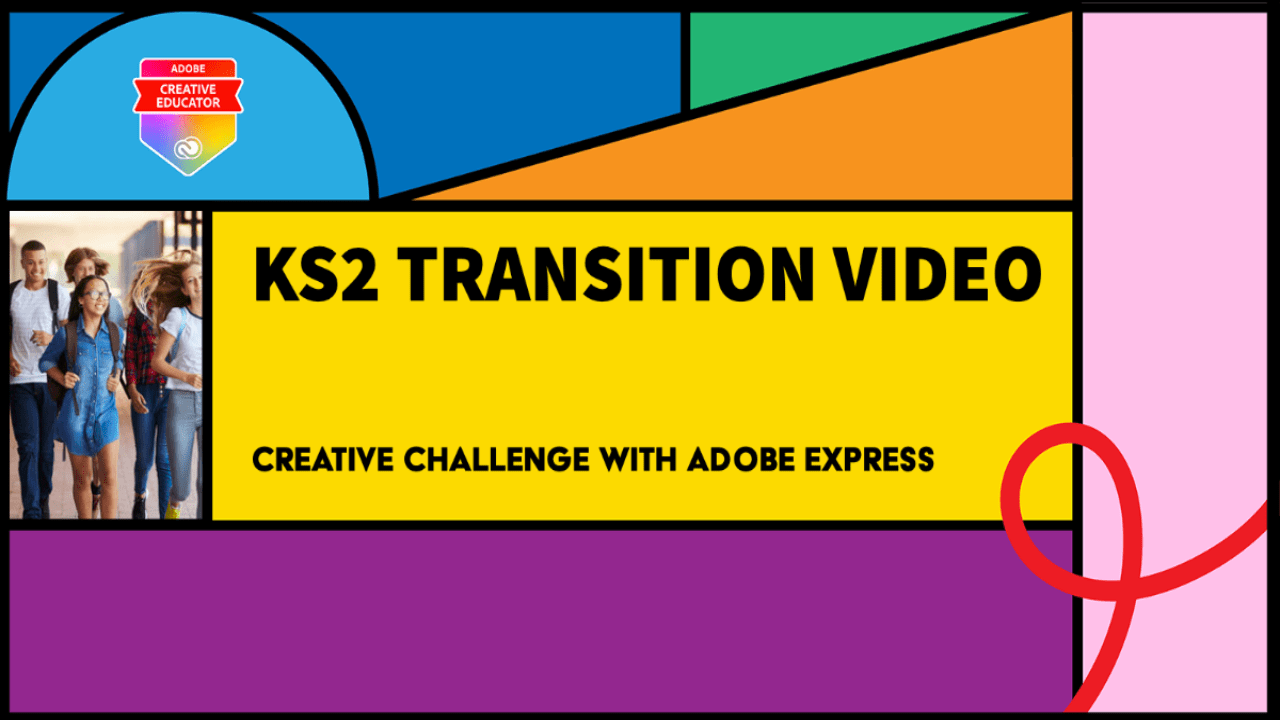Schools can now register to host free creative workshops delivered by experienced TA educators.
Choose from a menu of activities listed below.
Designed for students, these 1-hour (or single lesson) workshops introduce students to the free cloud-based creative tools within Adobe Express, helping learners to develop creativity they can apply throughout the curriculum.
Any school can request to host one of these free events by completing this form, but please ensure you have read the terms and conditions below before completing the form.
MENU OF ACTIVITIES
The following activities can be selected by the school. Please indicate your choice when you complete the form.
- Careers workshops for secondary - design CVs, create online portfolios, social media presence etc.
- Literacy workshops for primary
- Sustainability and Climate Change
- Who Am I - Personal reflection and identity
- Adobe’s monthly challenges aimed for KS2: Two challenges per month based around items in the school calendar.
- September’s challenges: UN International Peace Day, Getting to Know You
- October’s challenges: Black History Month, National Poetry Day
You can create free accounts for all staff and students so they can login to Adobe using their Office 365 or Google accounts.
If you don’t have any Adobe accounts already you can request one to be set up here How to request and deploy Adobe Express for Education.
Our technical support team can also help you to get set up prior to hosting your workshops. Simply email info@tablet.academy or call 01952 567450 and we’ll be happy to help.
- Each school booking must involve a minimum of 100 students.
- Workshop timings are flexible but typically run for 1-hour (or a single lesson). We would expect to repeat the workshop for 4-5 classes in a typical school day.
- Each student will require a device with internet access to use for the duration of the workshop. Shared devices are also acceptable, but not preferred.
- Each student requires access to a free Adobe Express account. TA can help arrange your free accounts if you do not have existing logins. This must be completed prior to the day of the workshop.
- Workshops are designed for KS2 and KS3 students but can be adapted for older students.