Intune and Autopilot work together to modernise the way your IT Team can deploy and manage devices for staff and students. This new approach saves time and money, reduces the requirements for on-site infrastructure and improves the end-user experience.

Intune for Education
Intune for Education lets you manage Windows 10, iOS/iPads and android devices via the cloud.
With both Intune and Intune for Education, you can:
- Manage all the devices your staff and students use to access data, linking to existing Office 365 accounts.
- Manage mobile applications and device functions for users.
- Ensure devices and applications are compliant with security requirements and deploy education device policies.
Cloud First Savings
If your school has deployed a cloud storage strategy and the devices are managed via Intune there is no need for an image to be installed. This means the requirements for storage space on the device is reduced, enabling your school to purchase more affordable devices..
Benefits
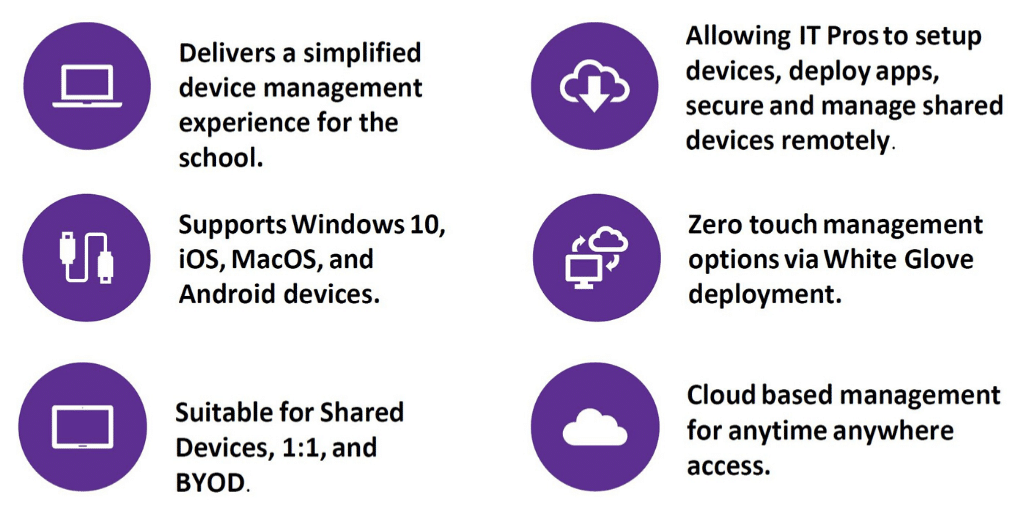
Windows Autopilot
Windows Autopilot is a collection of technologies used to pre-configure and deploy new Windows 10 device.
You can also use Windows Autopilot to reset, repurpose and recover devices.
Combined with Intune, your IT Team can manage devices remotely via the cloud. This reduces the requirements for on-site infrastructure and the time required to manage your technology, ultimately resulting in a significant cost saving.
White glove Deployment
With White Glove Deployment your devices can be prepared by your device reseller prior to delivery. This means devices can be shipped direct to your end users and, once they login with their Office 365 credentials all the relevant polices, applications and cloud access to their files is automatically provisioned.
Benefits
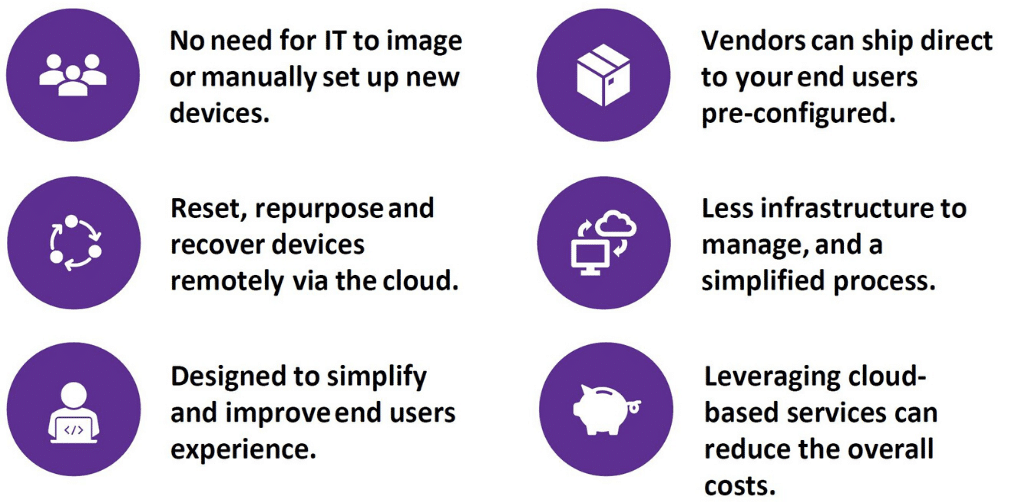
Purchasing Advice
What to be aware of when purchasing Windows 10 devices to deploy using Autopilot and Intune.

Make sure you inform your device reseller that you are planning to use Autopilot and Intune at the time of purchase. They will need to ensure the devices they recommend are compatible with Autopilot and if there are any extra costs involved, these can be highlighted early on.

When purchasing new Windows10 devices make sure the Operating System (OS) version is the latest build
(currently 1909) and the devices are one of the following:
- Windows 10 Pro,
- Windows 10 Pro Education
- Windows 10 Pro for Workstations
- Windows 10 Enterprise
- Windows 10 Education
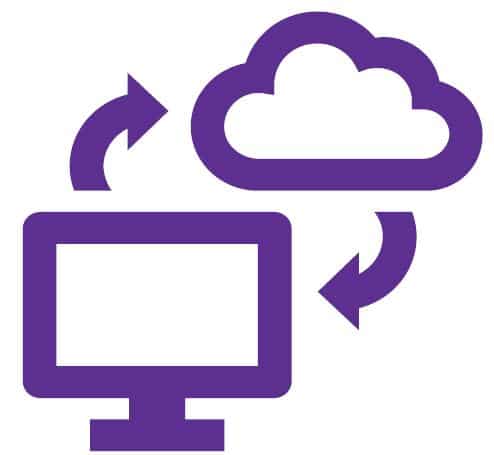
By purchasing devices without the latest OS build, certain features such as Autopilot will not be available. Autopilot for white glove deployment is only available on Windows 10, version 1903 or later.

Be sure to ask your reseller the license type included with the device. Do not try to save money by purchasing Windows 10 Home Edition. This will result in days of technician time and additional costs which will be more than the saving achieved by purchasing Windows 10 Home Edition.
Intune and Autopilot Support and Links

Your IT Team can access support direct from Microsoft as part of their Microsoft 365 agreement.

There is a dedicated global support team for Intune provided by Microsoft where you can log a call and get an estimated response time.
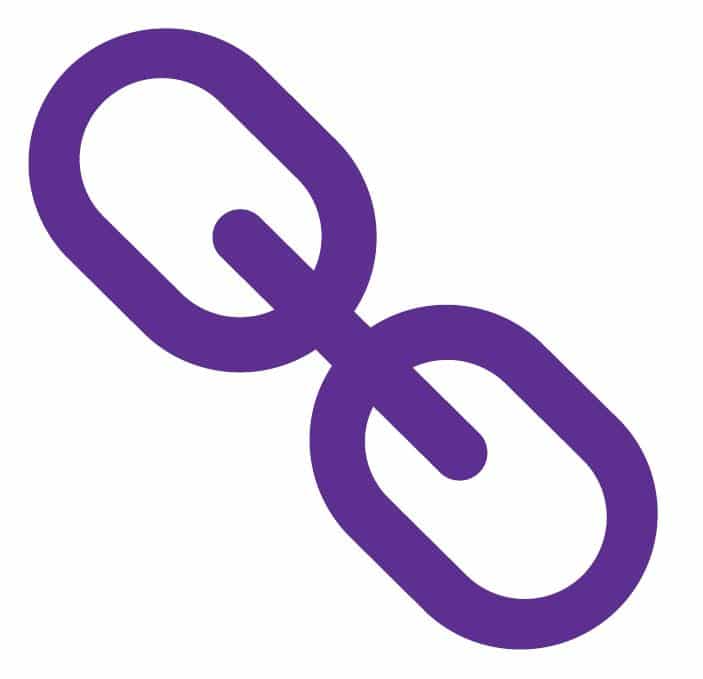
Further information regarding Windows Autopilot
Overview of Windows Autopilot
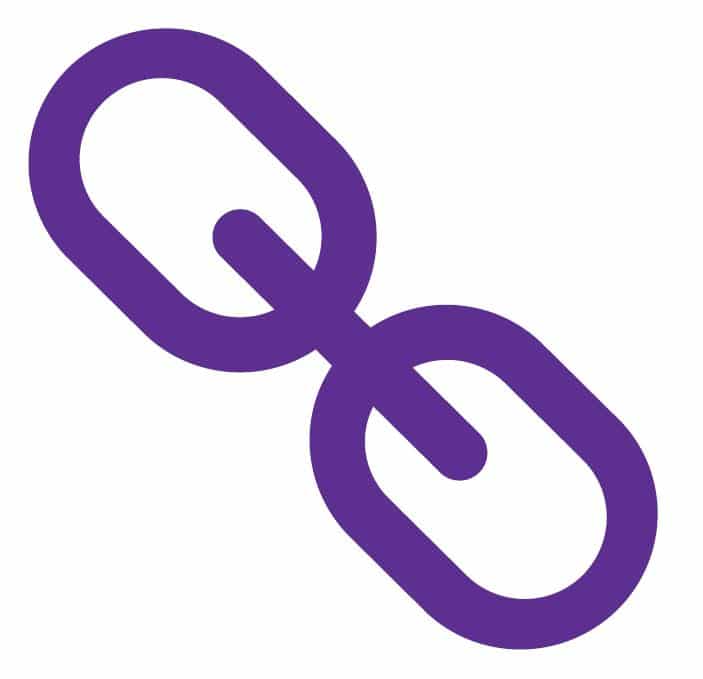
Further information regarding Microsoft Intune
What is Intune for Education?
Documentation and set up guides for Microsoft Intune
Microsoft Intune documentation

