Free consultancy, independent advice, and end-user training for UK schools deploying a 1:1 student device programme.
Download 1:1 Brochure
*Minimum commitment of 300 devices within 2 years.
Creating Your Digital Strategy
Impartial consultancy for education leaders in creating a holistic vision for teaching and learning with technology.
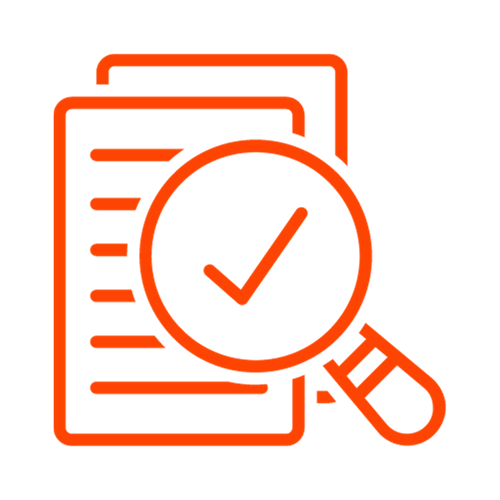
Evaluation
Assess your organisation’s readiness for 1:1 devices.
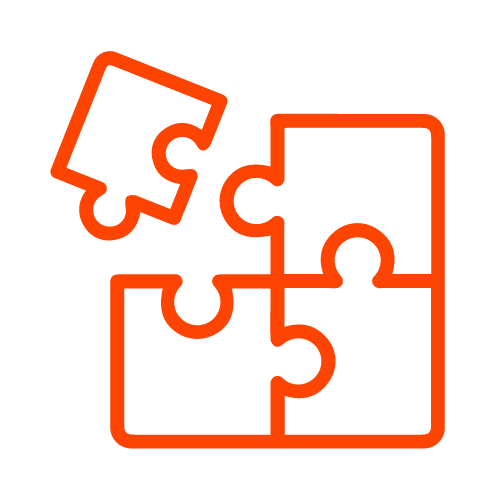
Vision and Strategy
Support to identify, refine and communicate your strategy.
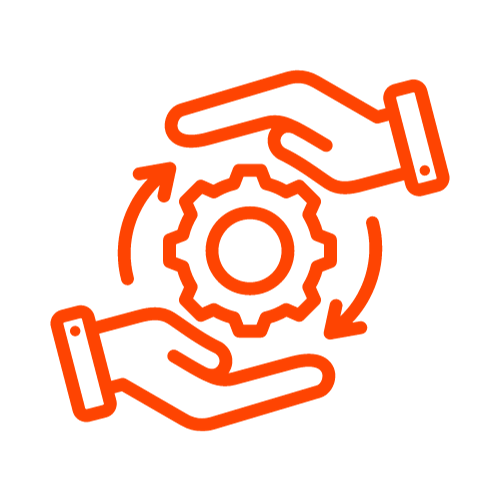
Change Managment
Effectively manage and support staff adoption.
We have been working with TA Education as we develop a 1:1 device programme for our students. Support has been available at every stage of the process. The consultant assigned to us, has been approachable and knowledgeable at every stage of the process. Highly recommend.
Professional Development
TA’s team of experienced educators supports over 50,000 end-users every year, focusing on how technology can be used to improve outcomes, reduce workload, and increase productivity.
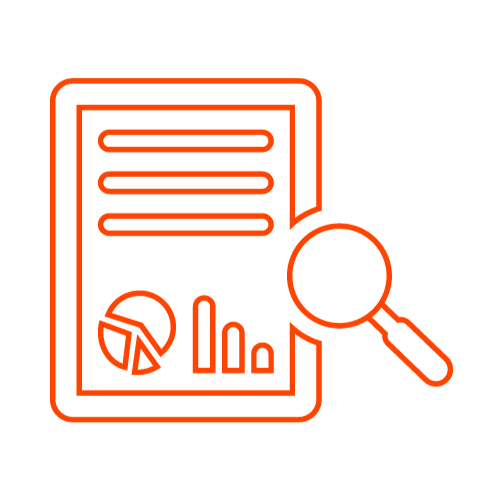
Digital Skills Review
Identify the skills gaps amongst staff to effectively target your training programme.

Staff Training
On-site or remote training for teachers and other staff focused on using technology to support their role.

Digital Champion Programme
Enrol key staff on a 12-15 month training programme.
The consultancy, advice and training support we have received has been instrumental in our success and one of the main reasons we are on an accelerated pathway to becoming a Microsoft Showcase School
Further Support Available
On-Demand Support
Unlimited support accessed by all staff via live chat and 1:1 remote training sessions.
Supporting IT Staff
Technical advice, guidance, and training focused on deploying and managing 1:1 devices.
Engaging Parents
Support engaging with parents, committees and other stakeholders.
Digital Skills
Supporting students to develop digital skills to thrive in the 4th Industrial Age.
Securing the Best Value
As part of the TA 1:1 Programme, we will not only help you to identify the right device and services for your organisation, but also ensure you get the best value from your chosen supplier.
Choosing the right device
TA offer independent support and advice to help you identify the right device for your 1:1 programme
Identifying the right partners
TA can connect you with multiple suppliers, collect multiple quotes and help you choose the right partners
Selecting a financial model
TA will help you to explore all financial models available to build a sustainable 1:1 model for your organisation
Building your 1:1 programme
Working alongside your chosen providers, TA will help you align all elements to ensure your 1:1 programme is successful

Where to start?
To find out more about unlimited Free Support for your 1:1 Programme, worth up to £10,000 per year, you can;
Download
Our 1:1 Programme Brochure is available to download here
Request a Call
Click here to request a free informal call with a 1:1 programme advisor
Get in Touch
We’re here to help! Contact us on 01952 567 450 or 1to1@ta.education

