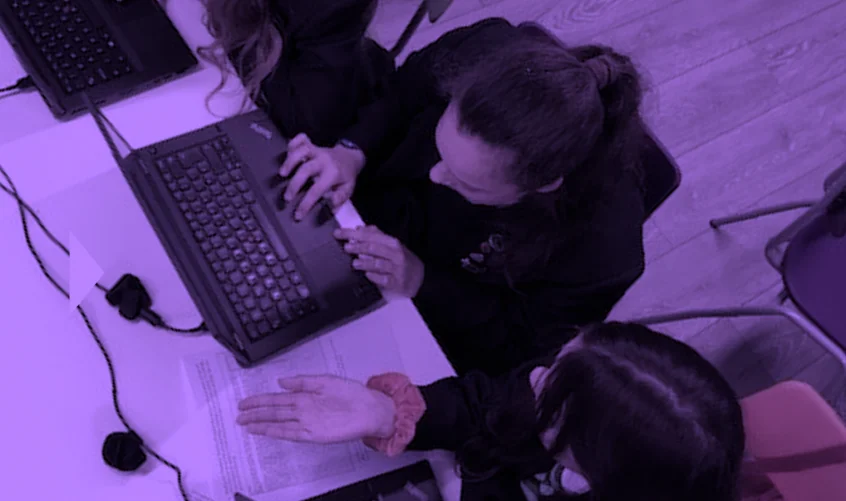1In order to make informed decisions on the structure of your cloud environment, we suggest key individuals from Leadership, IT and Networking, Business, and Teaching participate in a workshop to understand all that is possible using Microsoft Teams in education.
2Microsoft Teams has a flat hierarchy, so it is important to establish which staff need access to which Teams/Files. A working party should attend a workshop with an experienced consultant to help map out your cloud structure.
3Once your structure is agreed on paper, an Office 365 expert can create the necessary Teams with the right levels of security and populate these with the relevant staff members. For trusts, this should be done under one tenancy.
- Who – At this planning stage we suggest key individuals from Leadership, IT and Networking, Teaching, and Business/Administration attend a range of workshops.
- What – This stage is about building your infrastructure in the cloud, identifying what files go where, who can access what, and how you find things.
- When – This activity takes place at the very start of your transformation journey. This establishes the foundations of best practise.
- Where – The new cloud structure is built in a single Office 365 tenancy provided for free by Microsoft.
- Why – Attending an ‘Art of the Possible’ workshop ensures you are making informed decisions and understand the benefits this will bring to your school.