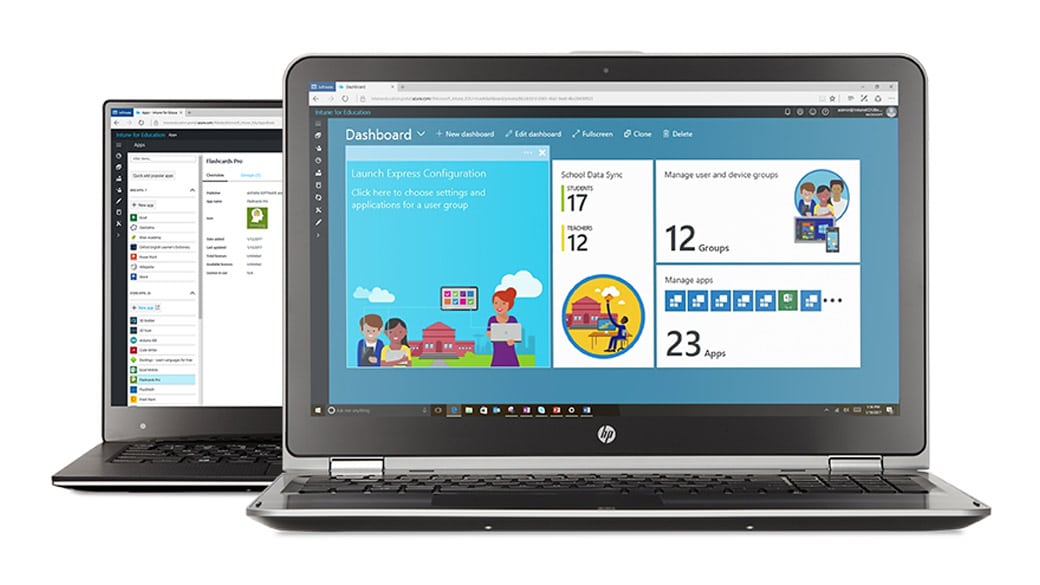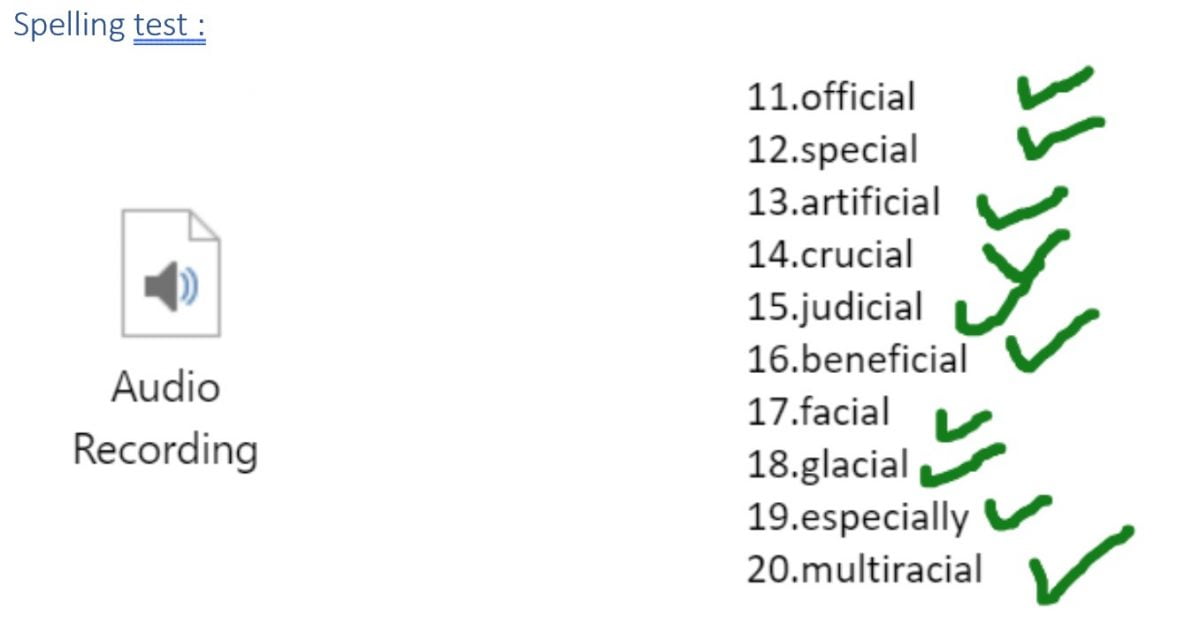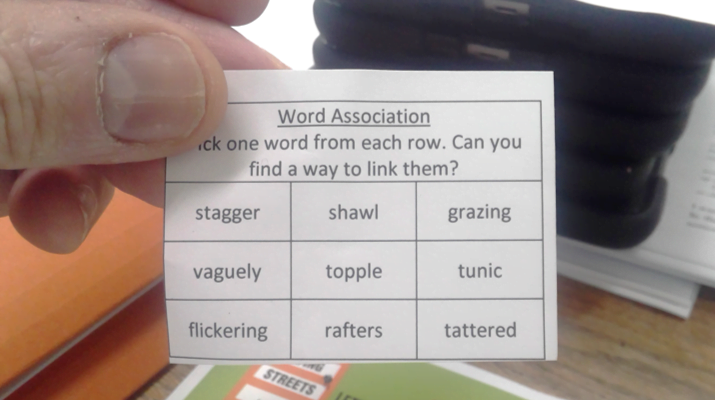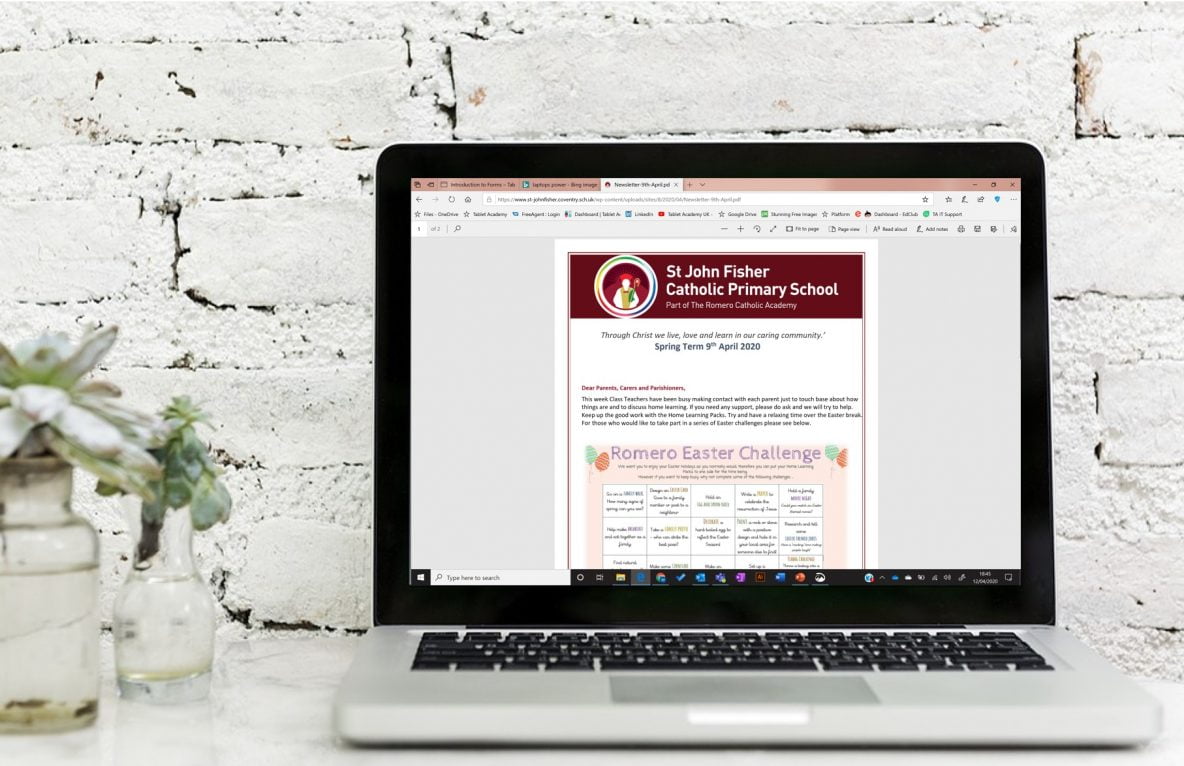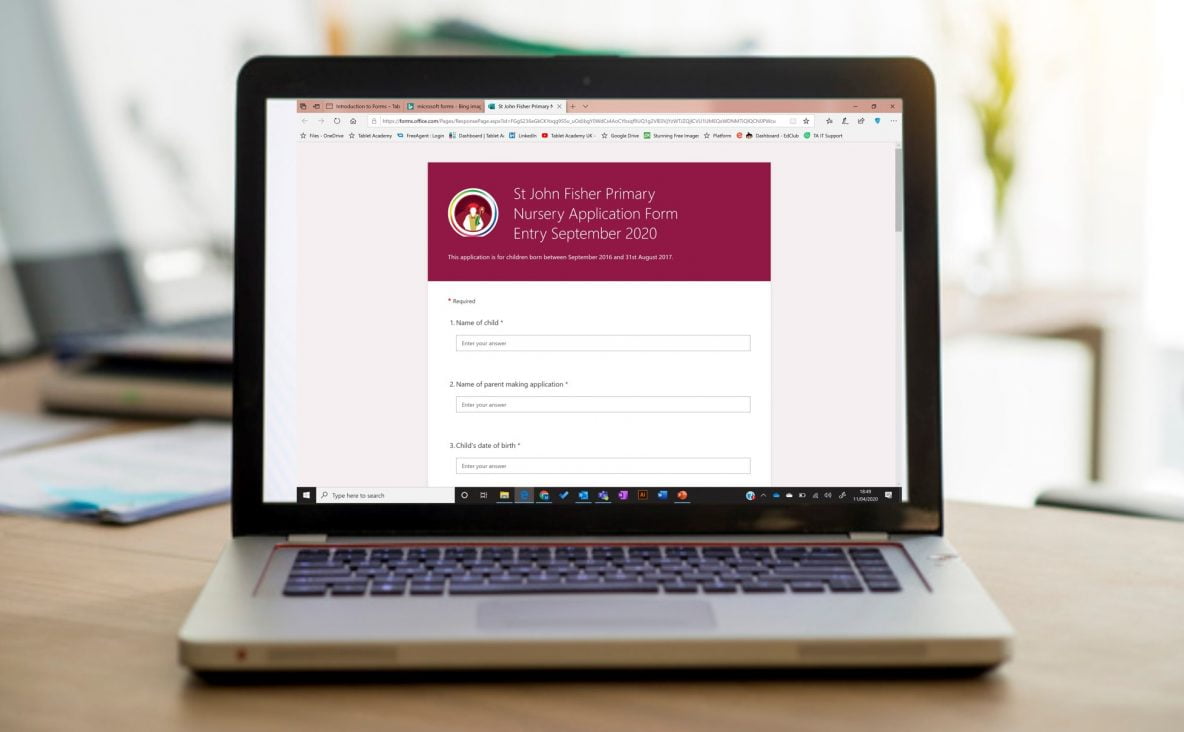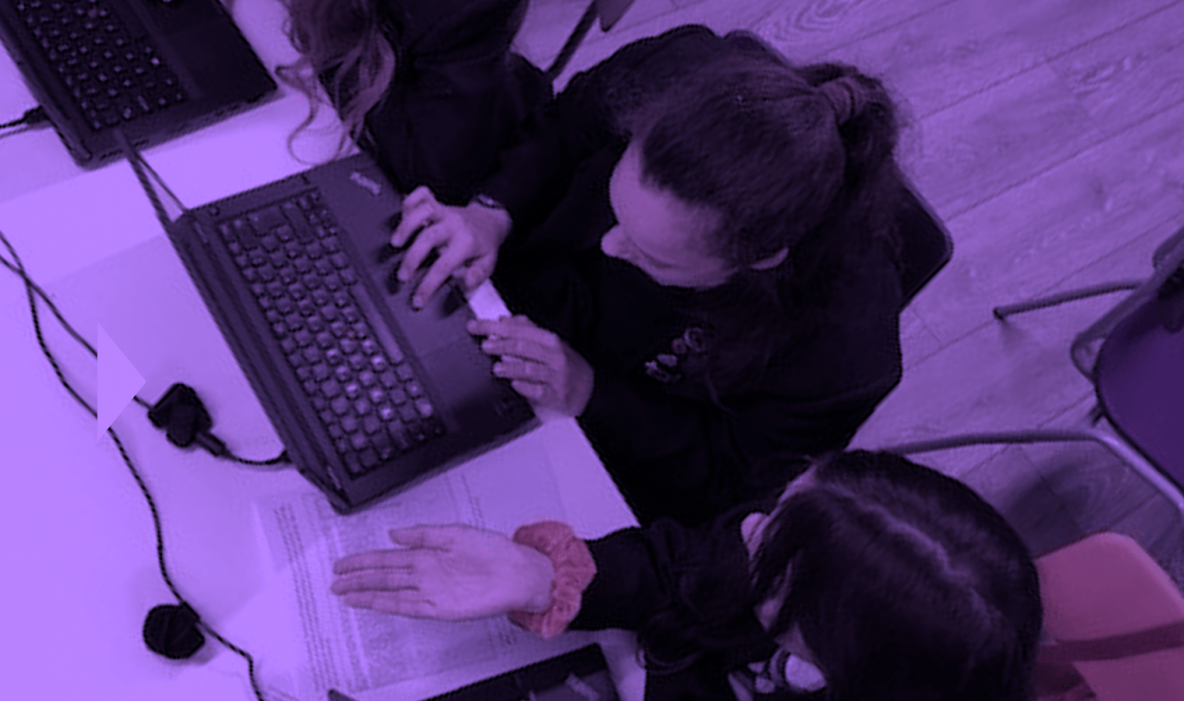Intune and Autopilot work together to modernise the way your IT Team can deploy and manage devices for staff and students. This new approach saves time and money, reduces the requirements for on-site infrastructure and improves the end-user experience. Intune for Education Intune for Education lets you manage Windows 10, iOS/iPads and android devices via the cloud. With both Intune and Intune for … Read More
Use OneNote Class Notebooks and save enough money to pay for 1 to 1 devices.
By using OneNote Class Notebooks to replace printed resources in a Key Stage 2 class, a school can save enough money to pay for 1 to 1 devices. Working with St John Fisher Catholic Primary School we have identified that the money spent on printed resources and staff time to produce these, could actually fund a Windows 10 device per … Read More
Assessment – Teacher Feedback (OneNote)
The Year 5 class teacher collects students exercise books at the end of the day ready to take home and mark during the evening. They estimated it takes approximately 60 – 90 mins to mark the students work and provide written feedback where required. The books are then handed back to students the following day. OneNote Inking& Audio Feedback Using … Read More
Literacy & Personalised Learning (OneNote)
For many schools Literacy is top of the agenda, so most days, among other tasks, students take part in a Word Association activity and each week we have a class spelling test. Typically these types of activities involve printing 30 copies of the words, cutting down to size and handing out to students to glue into their books. With spellings, … Read More
School Newsletter (Teams & Word)
Staff would email text and images to a colleague responsible for creating the newsletter as a word document. The completed document was then shared on the school website as a PDF. Frustrations would arise when staff sent changes to articles already created, or new content was shared past the publishing deadline. Also, staff had to proofread the content which involved … Read More
Supply Teacher & Nursery Placement Request Forms
There was a lengthy process in place for organising supply cover for teachers. A teacher completed a paper form, handed it in to the main office who then took it to the Head for approval. The Nursery application form was also a paper-based form which, when handed in at the school office, had to be manually typed into the school system. Introducing … Read More
Journey to the Cloud – An Introduction
The story of an English state primary school as they undertake their journey to the cloud and implement a new school digital transformation strategy. Capturing the successes, savings both in time and cost, impact on teachers and students, and challenges they face and overcome as they happen. Our hope is that by documenting this journey, other schools will learn from their experiences. … Read More
Industry Partners
If you are serious about digital transformation you will need support from industry partners. You may need to be prepared to invest upfront to capitalise on long-term gains and savings. Transformation Real outcomes, and the impact on end-users should be the focus of any transformation project. Ask yourself ‘Why?’ at every step along the way. This should not be an IT … Read More
Creating Your Teams
Important to know! When you create Microsoft Teams, access is granted to all Team users including access to all files, channels (except private), OneNote notebooks, and anything shared with the Team. The naming convention used for your Teams is very important, especially if you’re on a tenancy used by multiple schools. We suggest investing in an MIS integration tool to automatically … Read More
Building your Cloud Environment
In order to make informed decisions on the structure of your cloud environment, we suggest key individuals from Leadership, IT and Networking, Business, and Teaching participate in a workshop to understand all that is possible using Microsoft Teams in education.
- Page 1 of 2
- 1
- 2