To support teachers and IT staff faced with the major challenge of quickly getting up to speed with delivering remote learning, Tablet Academy are delivering over 50 virtual events throughout June & July.
The events available are the combination of 3 programmes:
Virtual Professional Development Series
Content tailored for educators supporting the delivery of remote lessons or using technology in the classroom. The series includes two types of events, 60 minute webinars and 120 minute interactive training workshops.
Find Out More
Microsoft 365 Technical Events
Our 365 Tech events are free webinar sessions for School IT staff and Managed Service Providers to learn about managing Teams Policies, Office 365 Admin, Managing device with Intune, Migrating data and more.
Find Out More
Microsoft Inspire Days
Interactive sessions for school leaders and educators looking to gain a better understanding of how Microsoft technologies can support teaching and learning.
Find Out More
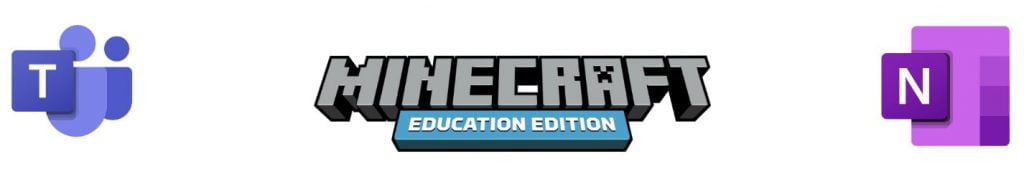
Below, we have outlined all of the events throughout June & July, simply click on the register links provided to book your places.
Colour Key:
PD Webinar / PD interactive Workshops
Tech Events for IT staff / Inspire Days
June |
|
|
|
Monday | Tuesday | Wednesday | Thursday | Friday |
1 | 2 | 3 | 4 | 5 |
Using Microsoft Teams as the core communication tool for your school
Introduction to M365 for Education | Introduction to delivering remote teaching & learning
| Introduction to delivering remote lessons using Microsoft Teams 10:00 – 11:00
Best practice in setting up a Microsoft Teams school
Introduction in using Microsoft Teams to deliver remote learning 14:00 – 16:00
| Using Microsoft Teams to set & manage student assignments 10:00 – 11:00
Configuring and deploying devices for the Microsoft Office throughout your estate
Creating & managing a classroom workflow, including assignments, in Microsoft Teams 14:00 – 16:00
The next steps with M365 for Education
| Using OneNote Class Notebooks to support remote learning 10:00 – 11:00
What does a Serverless School look like in reality?
Using OneNote, Forms & Sway to support remote learning 14:00 – 16:00
|
8 | 9 | 10 | 11 | 12 |
Managing data compliance and recovery with Microsoft 365
Best practice in using Microsoft Intune for schools
| Delivering Remote Presentations using Microsoft Whiteboard 10:00 – 11:00
Managing Microsoft 365 for clusters of schools and MATs in a shared tenancy
Inspire Days Virtual Session 14:00 – 17:00
| Using Microsoft Sway & Forms to deliver remote learning & assessment 10:00 – 11:00
Deploying and managing Minecraft Education
Delivering Remote Presentations using Whiteboard, PowerPoint & Stream 14:00 – 16:00
Migrating shared drives and personal storage to Microsoft 365
| Creating & sharing video presentations using PowerPoint Recorder & Stream 10:00 – 11:00
Introduction to using Flipgrid to support student voice & assessment 14:00 – 15:00
| Using Autopilot to provision and deploy Windows 10 devices quickly and easily
Inspire Days Virtual Session 9:30 – 12:00
|
15 | 16 | 17 | 18 | 19 |
Introduction to M365 for Education
Flipgrid Deep Dive – Student Voice, Assessment, & Gathering Practical Evidence 14:00 – 16:00
| Introduction to using Minecraft in Education Edition 10:00 – 11:00
14:00 – 15:00
Best practice in setting up a Microsoft Teams school | Teaching Maths with OneNote, Forms & Maths solver 10:00 – 11:00
The next steps with M365 for Education
Teaching Mathematics using OneNote, Forms, & Maths solver 14:00 – 16:00
Configuring and deploying devices for the Microsoft Office throughout your estate
| Deploying and managing Windows 10 devices using Autopilot and Microsoft Intune in Endpoint Manager
Microsoft Accessibility Tools 14:00 – 15:00
| What does a Serverless School look like in reality? |
22 | 23 | 24 | 25 | 26 |
Introduction in using Microsoft Teams to deliver remote learning 14:00 – 16:00 | Managing Microsoft 365 for clusters of schools and MATs in a shared tenancy
Introduction to delivering remote teaching & learning
Best practice in using Microsoft Intune for schools
| Using Microsoft tools to deliver remote learning in emerging countries
Deploying and managing Minecraft Education
Creating & managing a classroom workflow, including assignments, in Microsoft Teams 14:00 – 16:00
| Using Microsoft Teams as the core communication tool for your school
Migrating shared drives and personal storage to Microsoft 365
| Introduction to delivering remote lessons using Microsoft Teams 10:00 – 11:00
Using Autopilot to provision and deploy Windows 10 devices quickly and easily |
29 | 30 | |||
Managing data compliance and recovery with Microsoft 365
|
|
|
|
|
July |
|
|
|
Monday | Tuesday | Wednesday | Thursday | Friday |
1 | 2 | 3 | ||
|
| Using OneNote Class Notebooks to support remote learning
Delivering Remote Presentations using Whiteboard, PowerPoint and Stream
| Using Microsoft Sway and Forms to deliver remote learning and assessment
Using Microsoft Teams to set and manage student assignments
| Delivering Remote Presentations using Microsoft Whiteboard
Using OneNote, Forms and Sway to support remote learning
|
6 | 7 | 8 | 9 | 10 |
Flipgrid Deep Dive – Student Voice, Assessment, and Gathering Practical Evidence
| Creating and sharing video presentations using PowerPoint Recorder and Stream
| Introduction to using Flipgrid to support student voice and assessment
| Teaching Maths with OneNote, Forms and Maths solver
Teaching Mathematics using OneNote, Forms, and Maths solver
|
|
13 | 14 | 15 | 16 | 17 |
Introduction in using Microsoft Teams to deliver remote learning
| Introduction to using Minecraft in Education Edition
Minecraft Education Edition (intermediate) including coding
| Microsoft Accessibility Tools
Using OneNote, Forms and Sway to support remote learning
|
| Using Microsoft tools to deliver remote learning in emerging countries (Mandatory)
|
20 | 21 | 22 | 23 | 24 |
|
|
|
|
|
27 | 28 | 29 | 30 | 31 |
|
|
|
|
|

To keep up to date with all our news a free offers, sign up to our newsletter here: https://ta.education/newsletter-signup/

