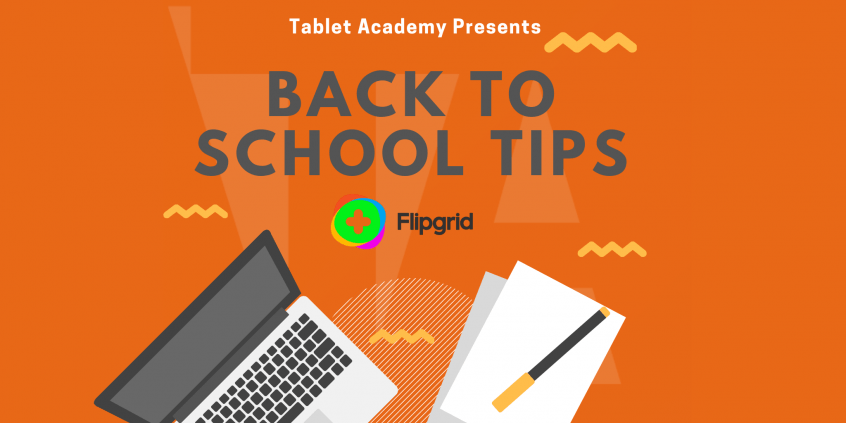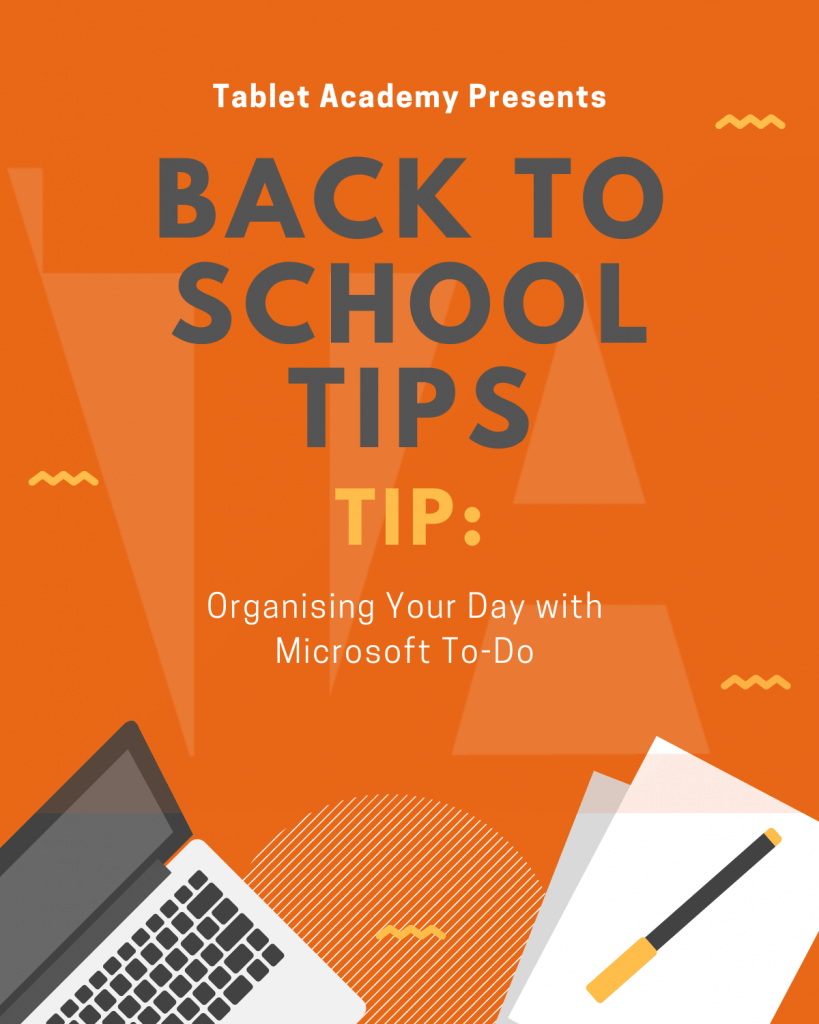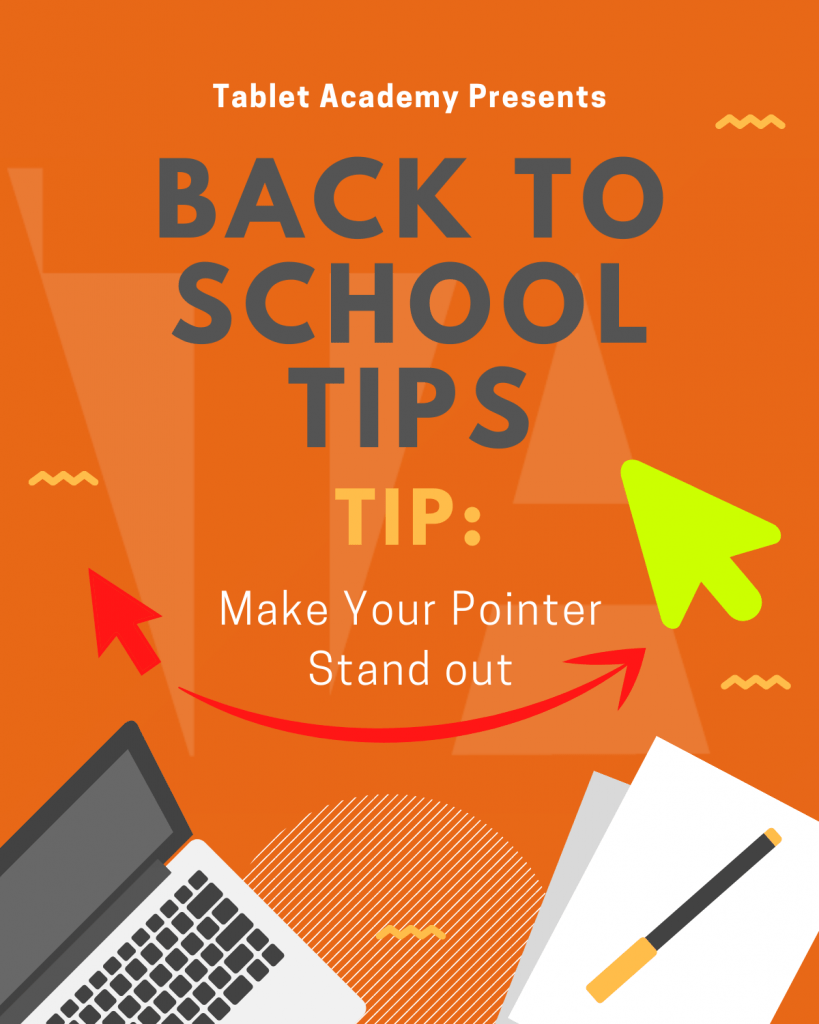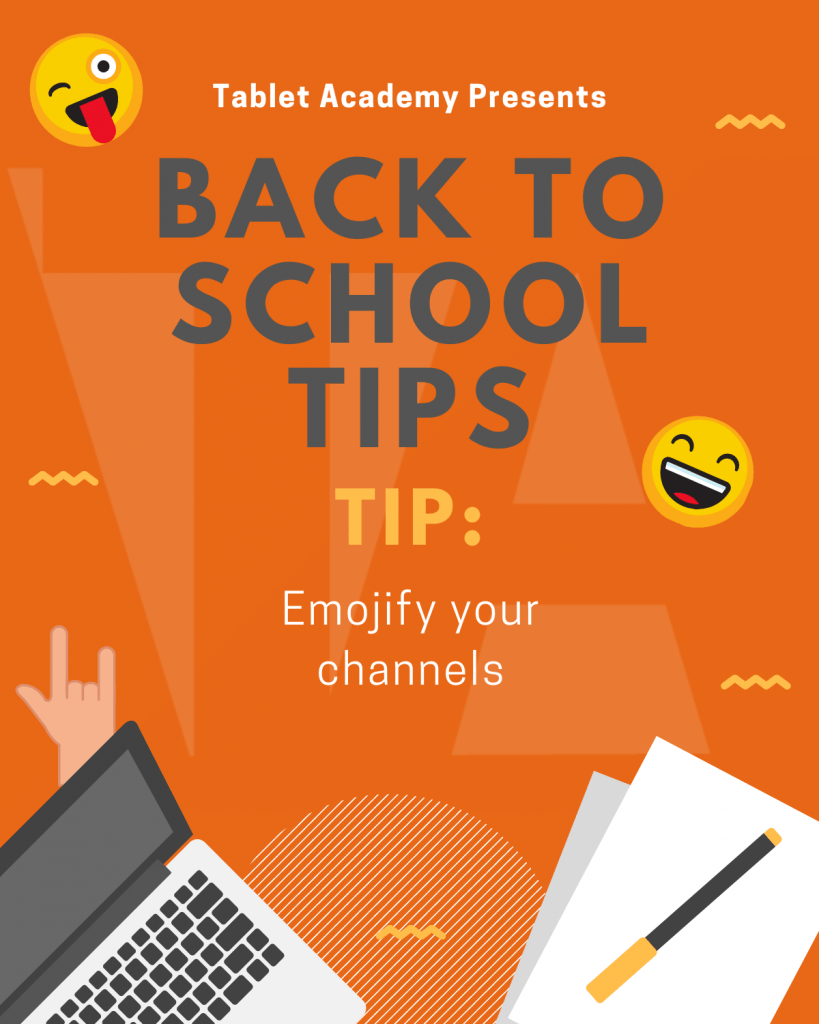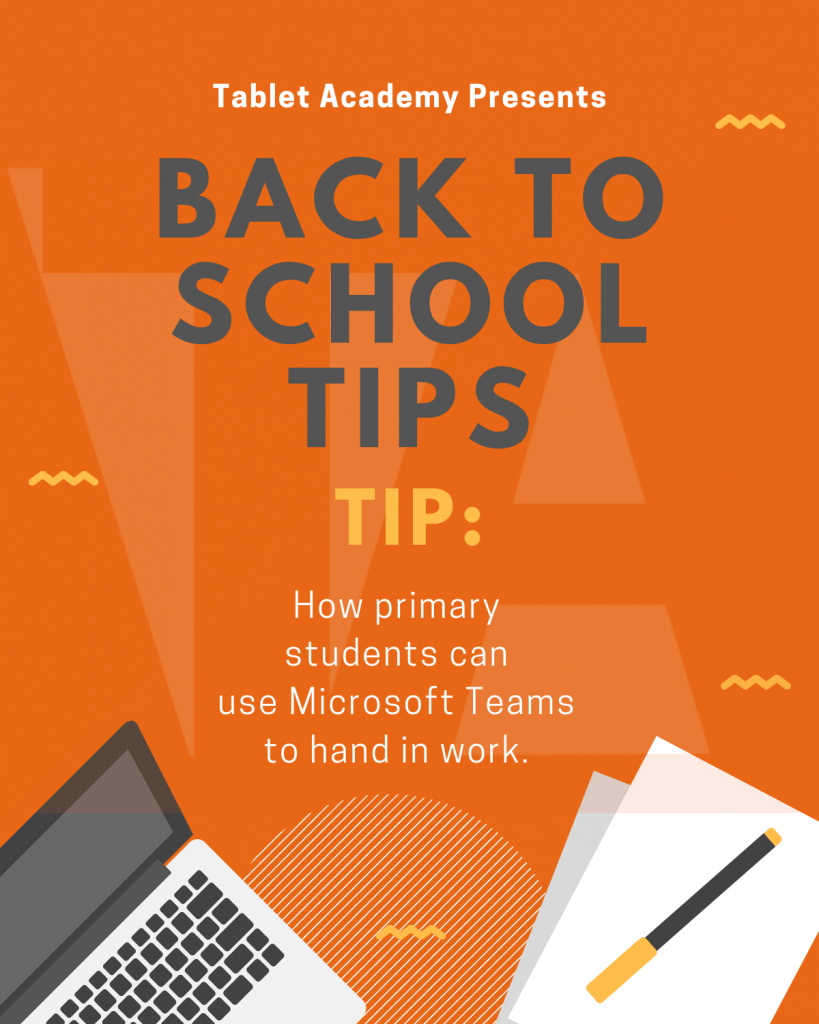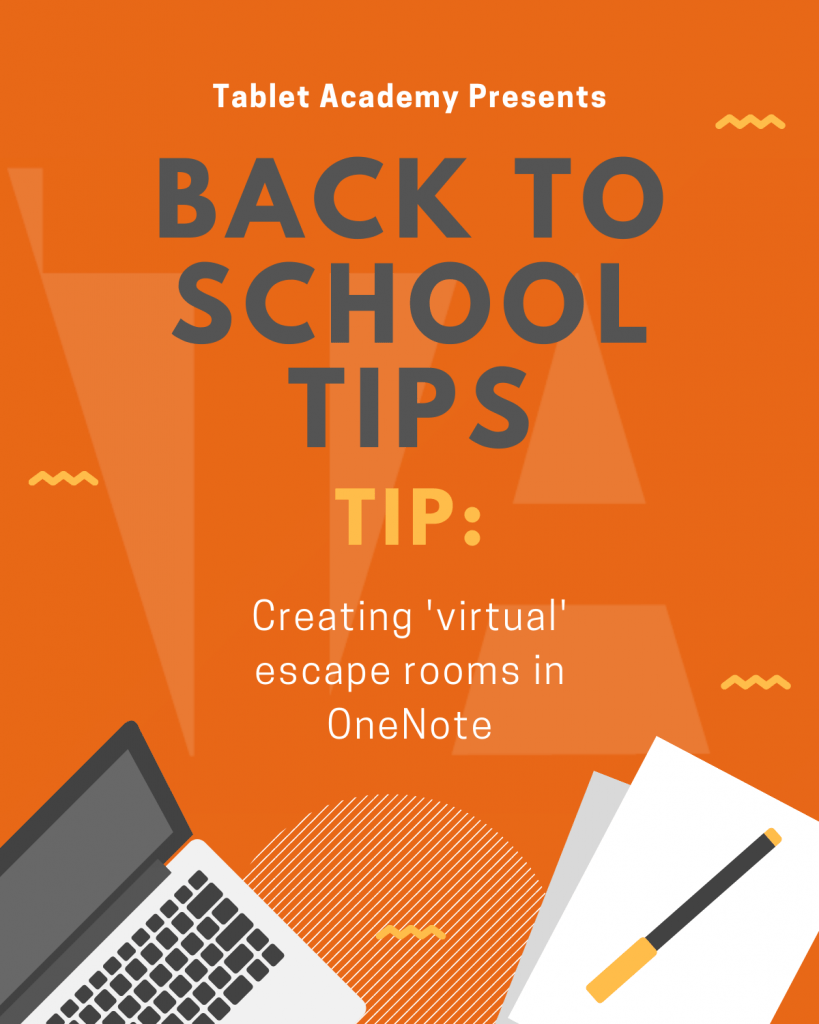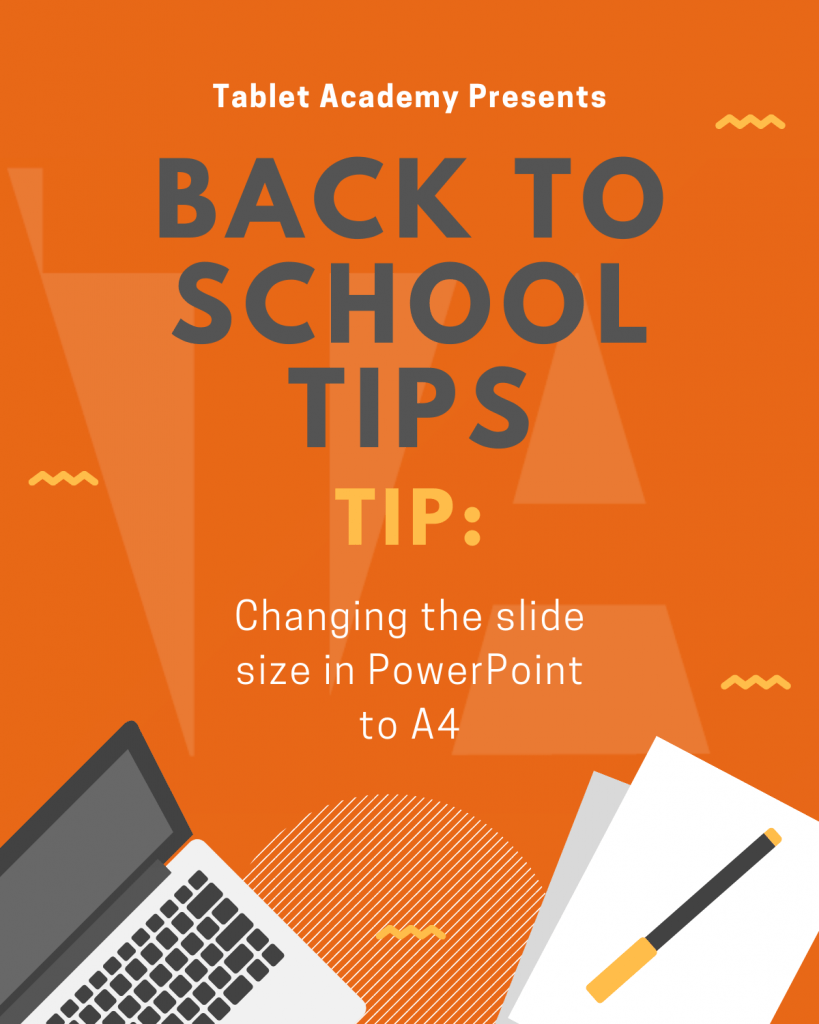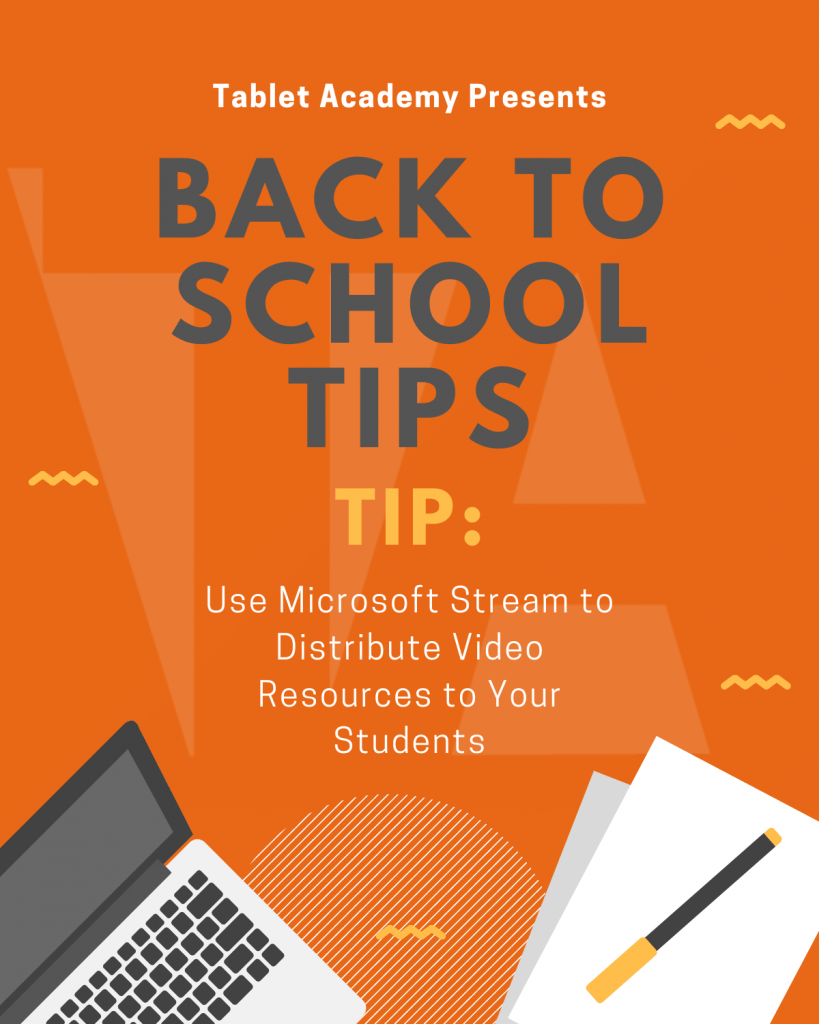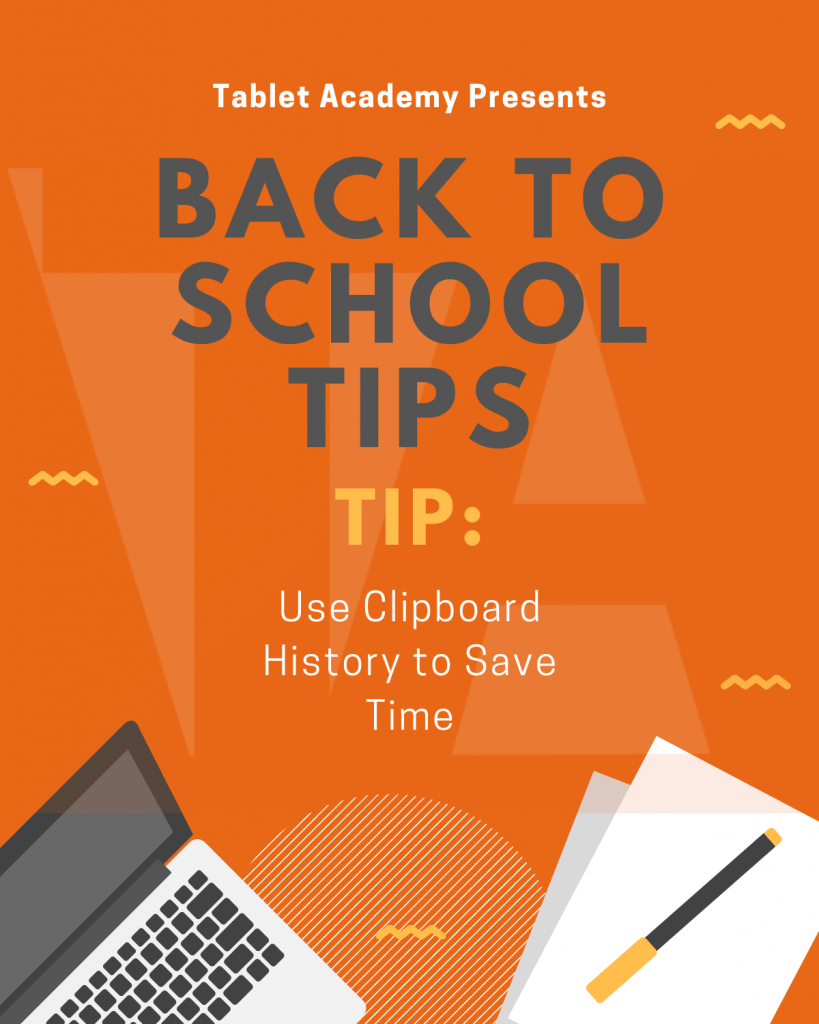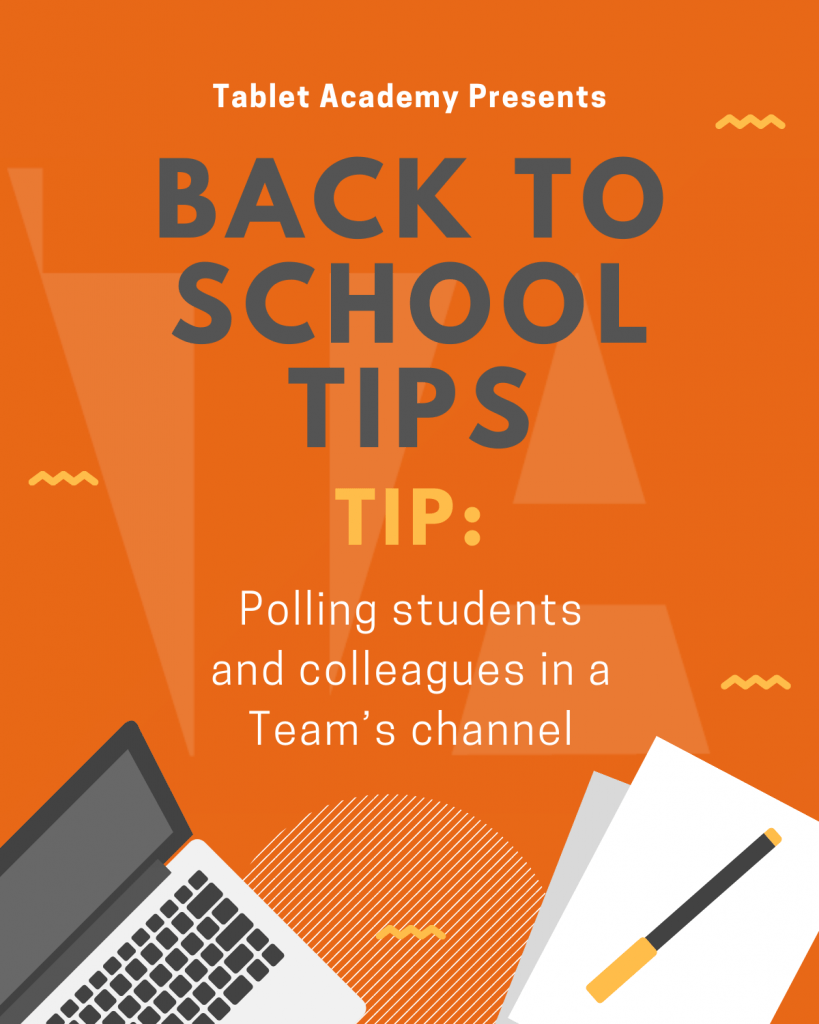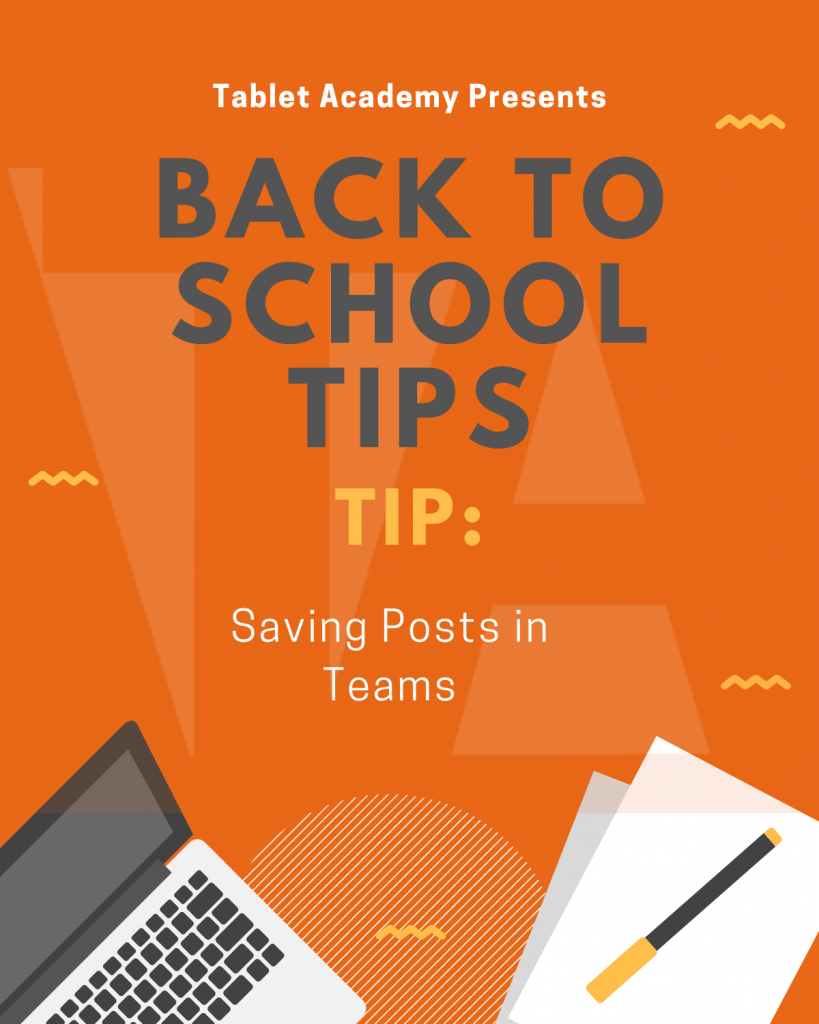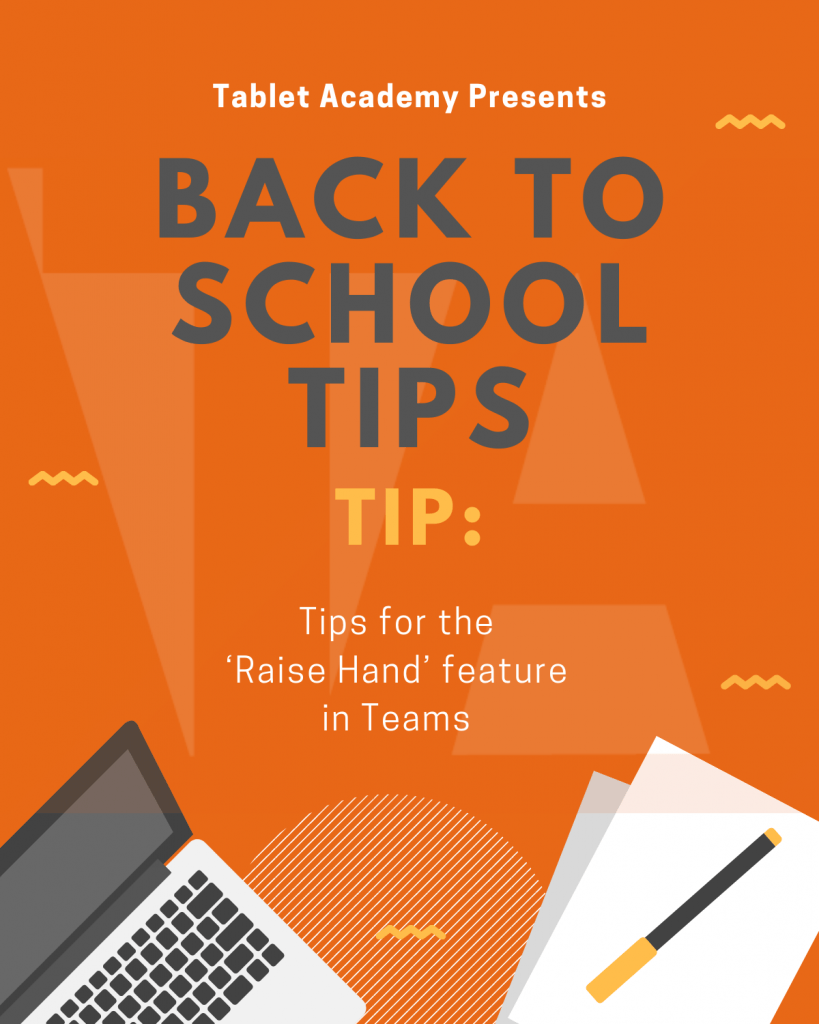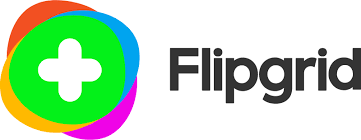Welcome Back To School!
To help you get back in to the swing of things, and for a bit of fun, our educators have put together some short ‘top tips’ videos.
We hope you find them helpful and we would love to hear your own tips.
To keep up to date with all our news a free offers, sign up to our newsletter here:
https://ta.education/newsletter-signup/